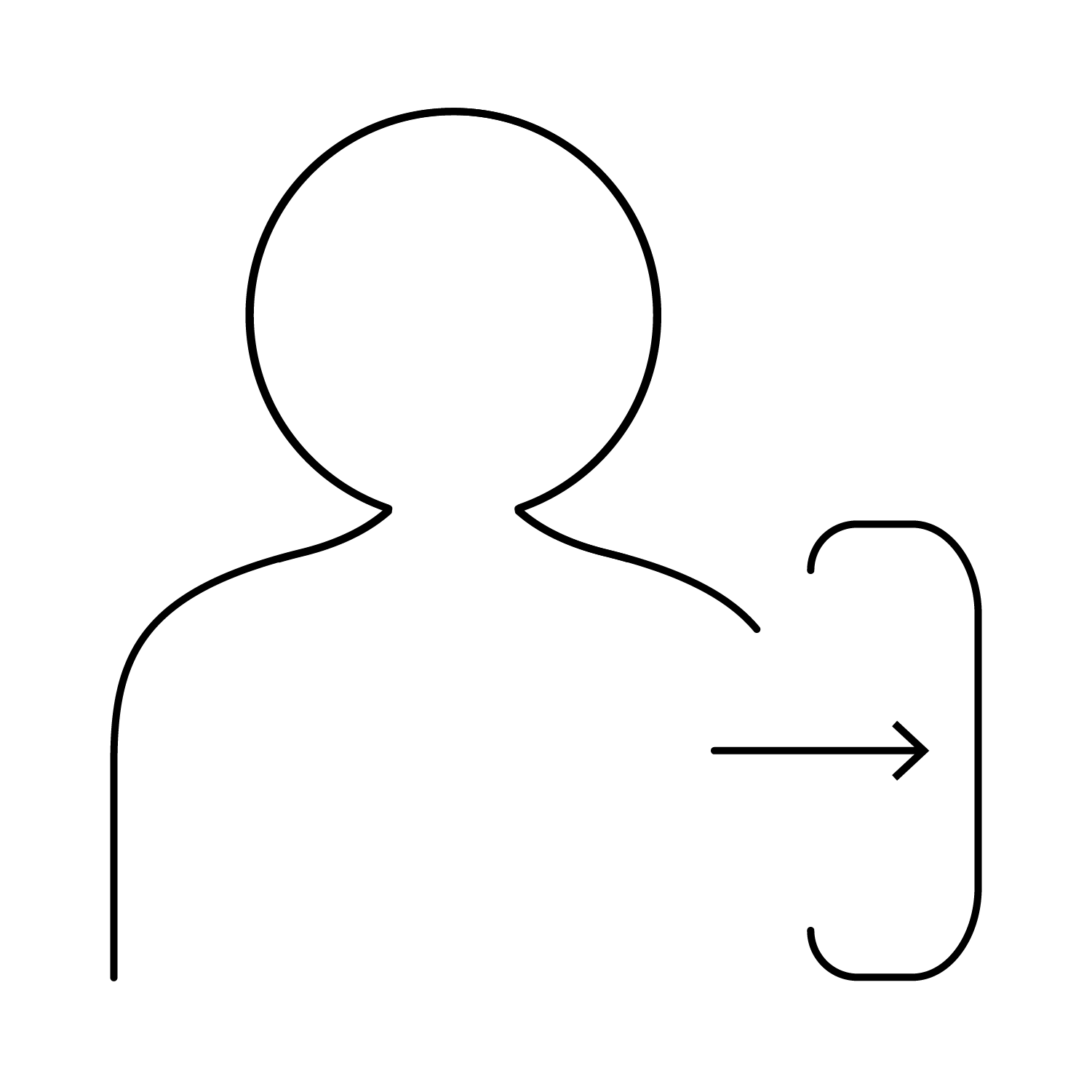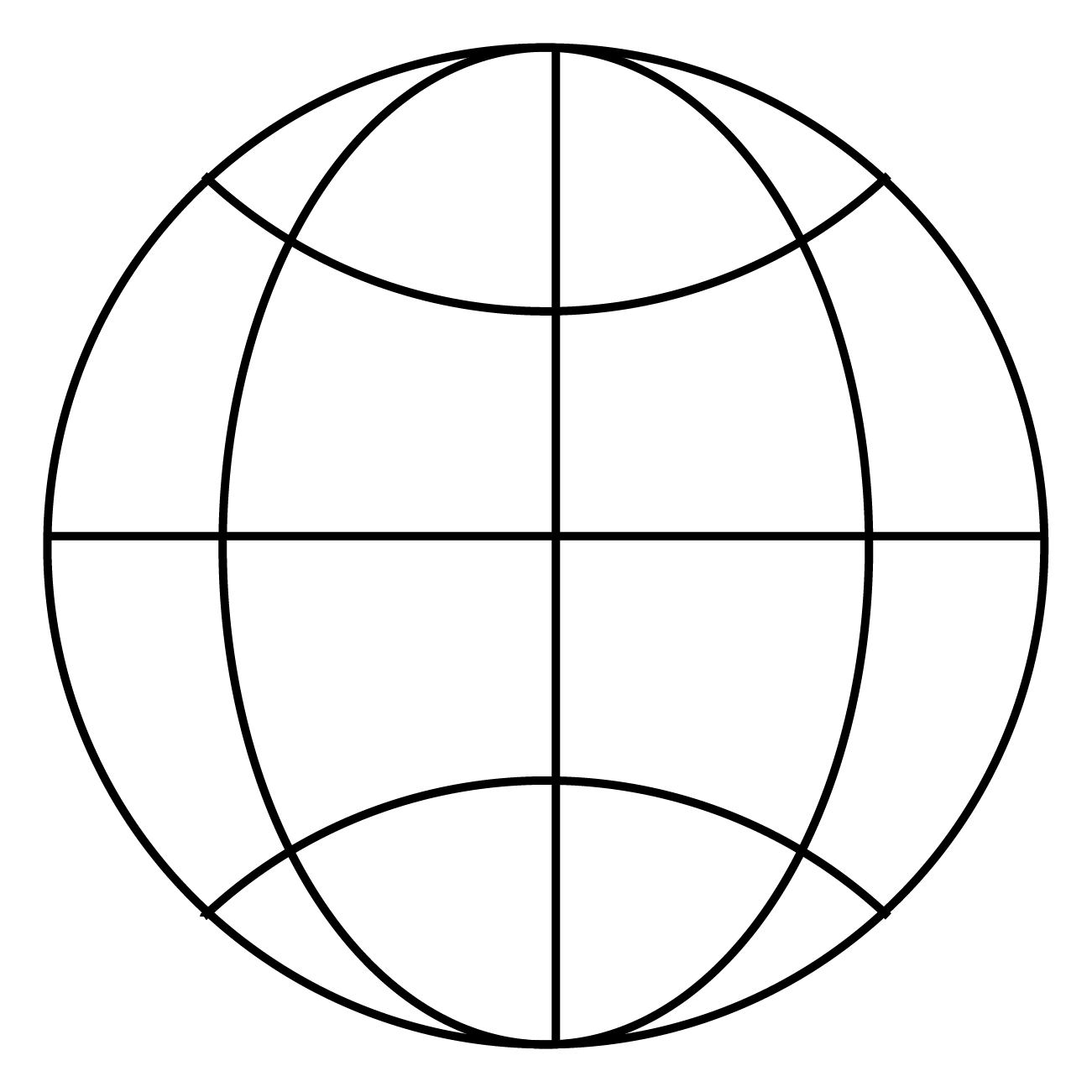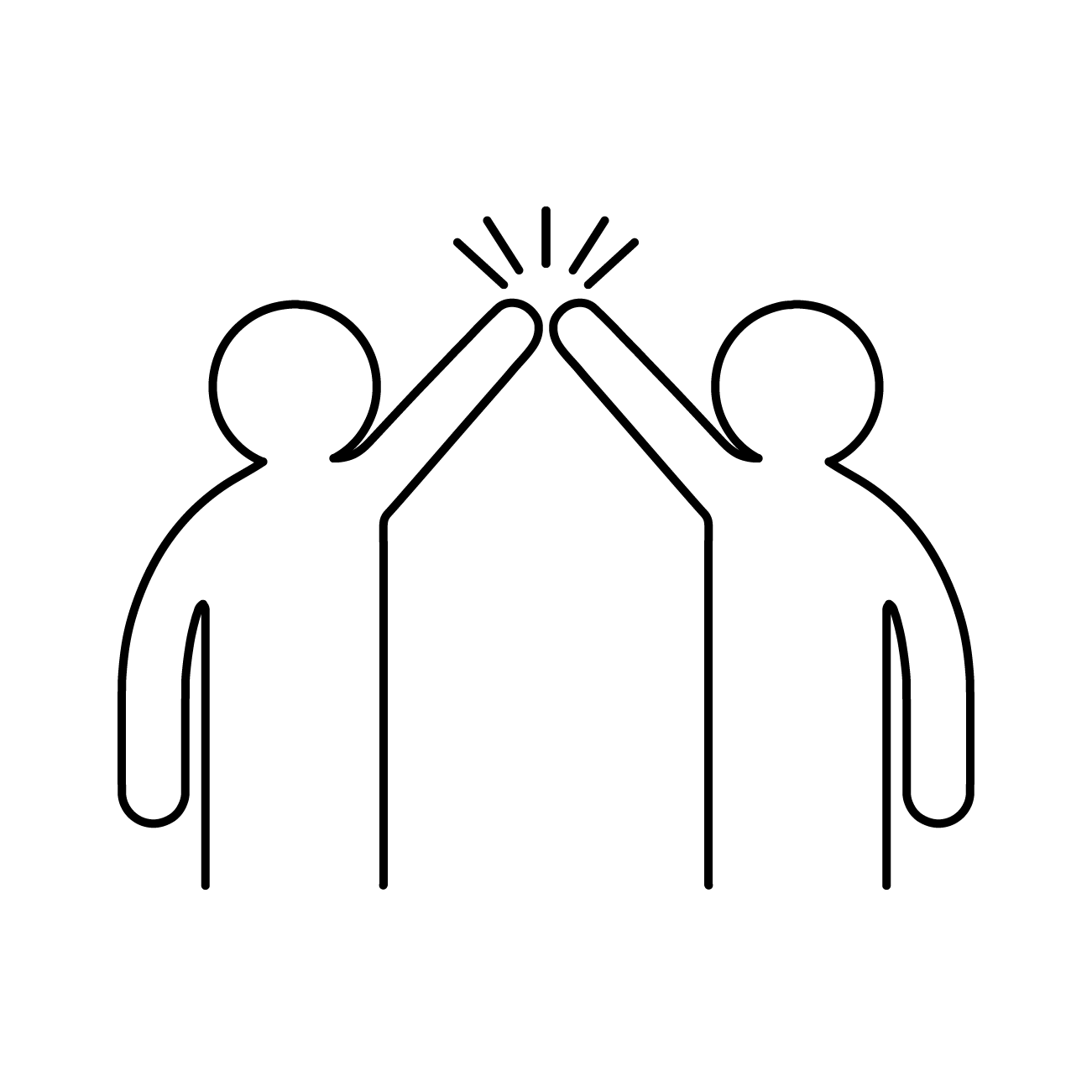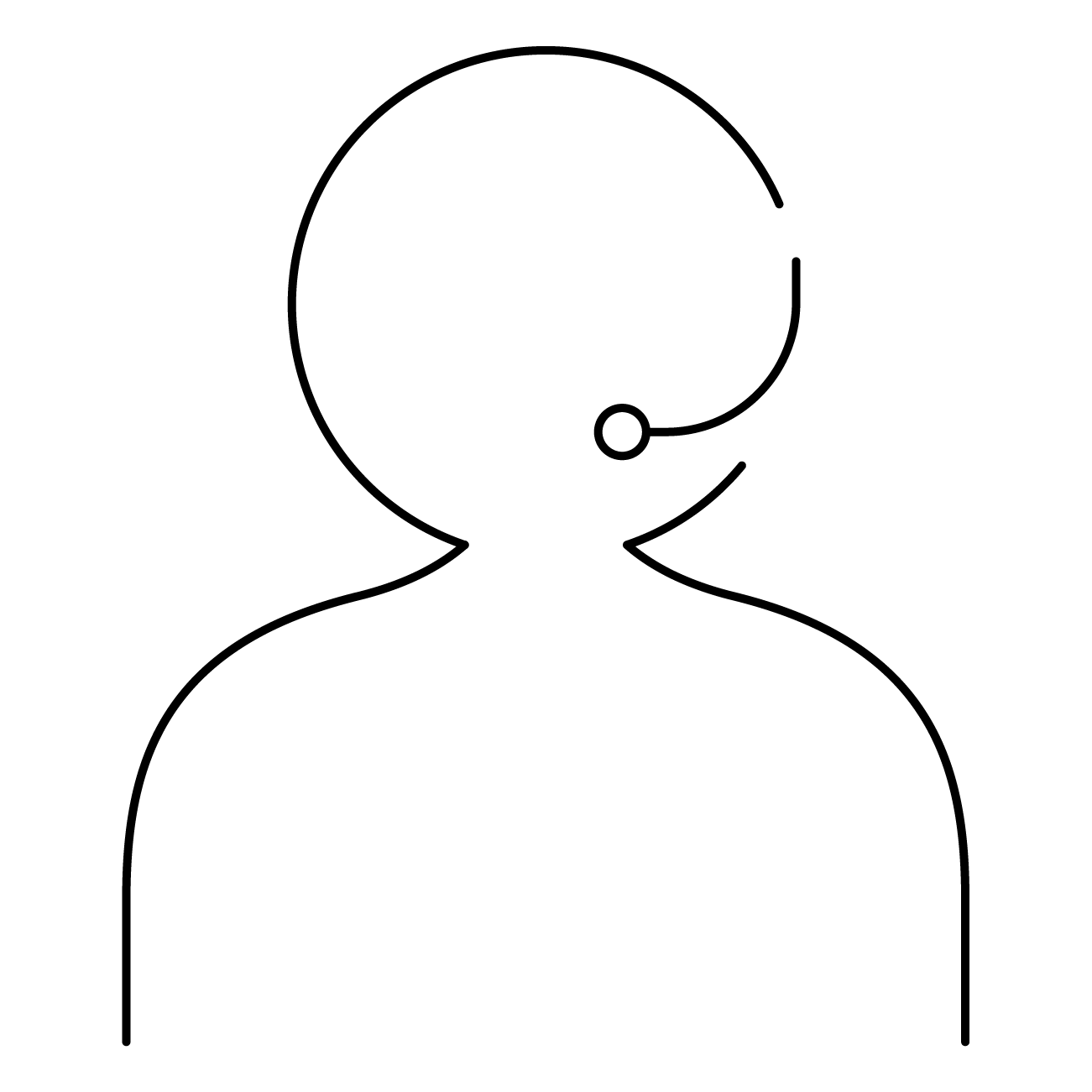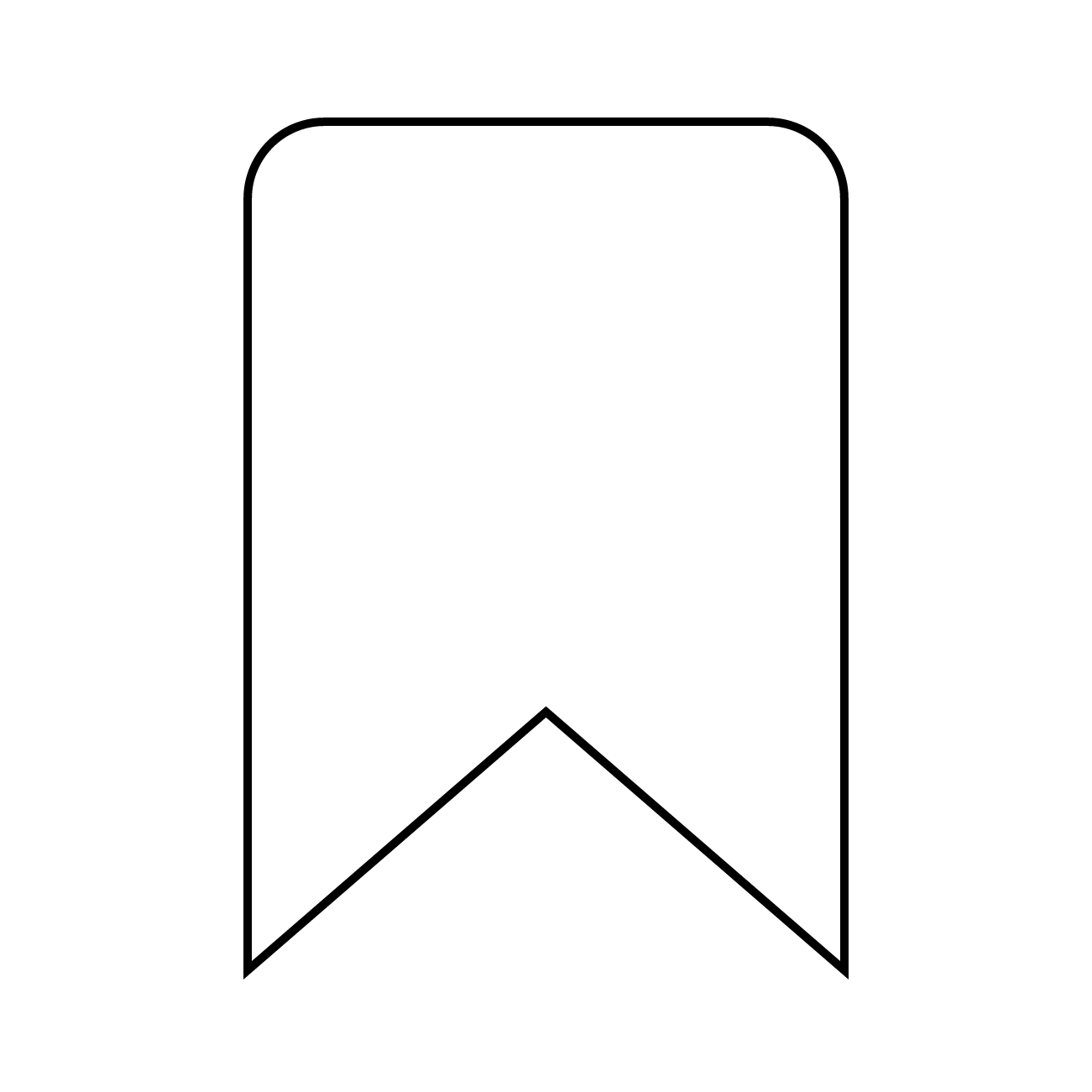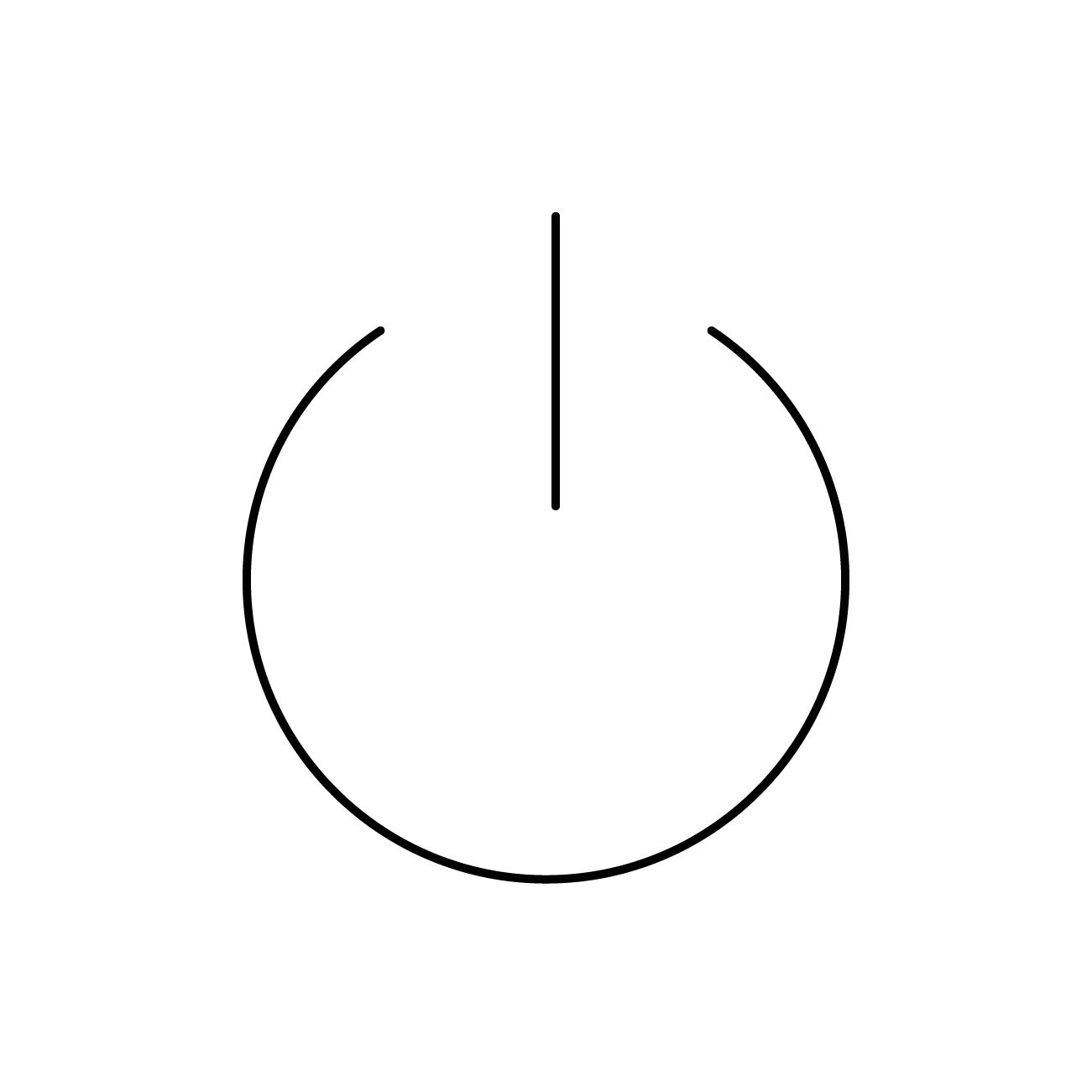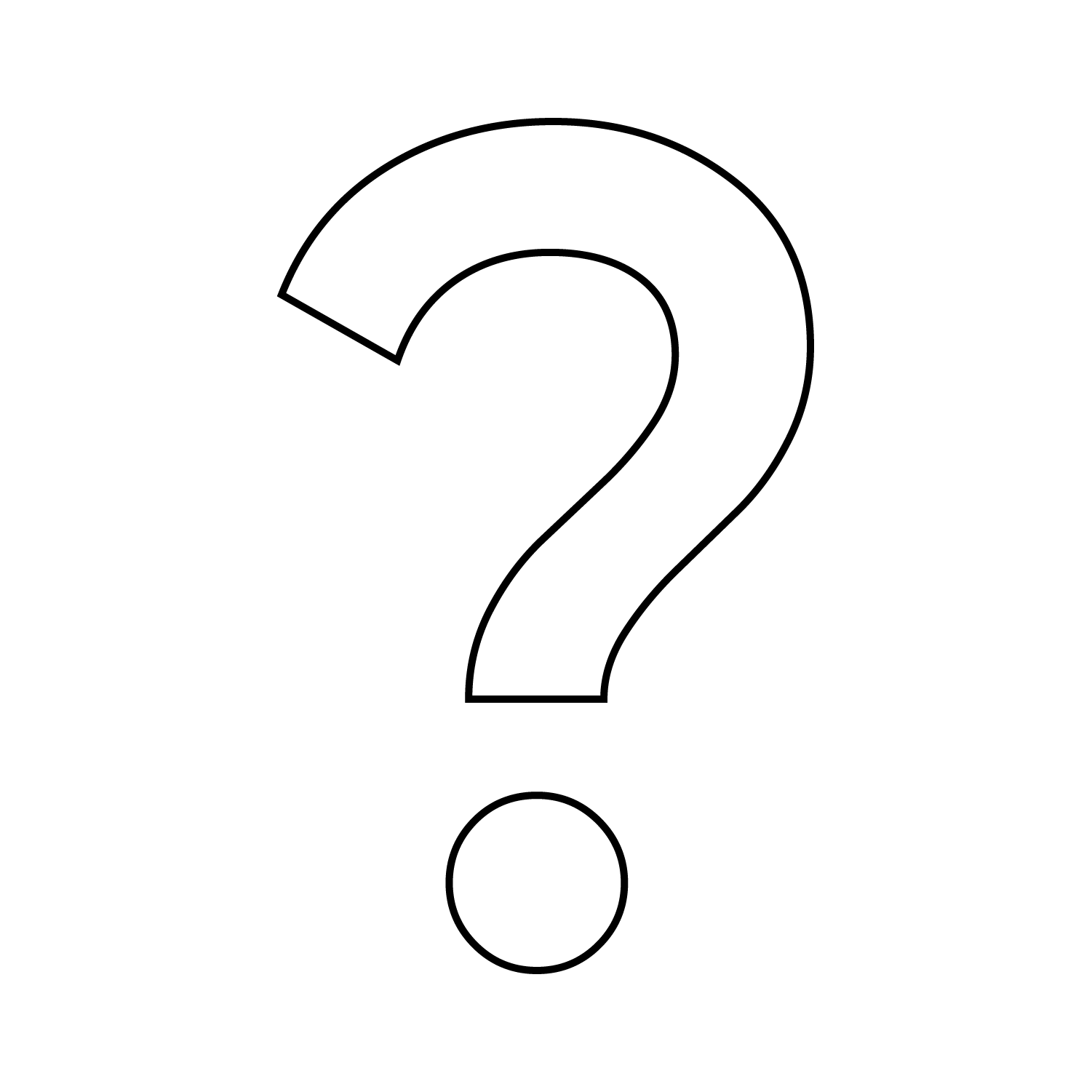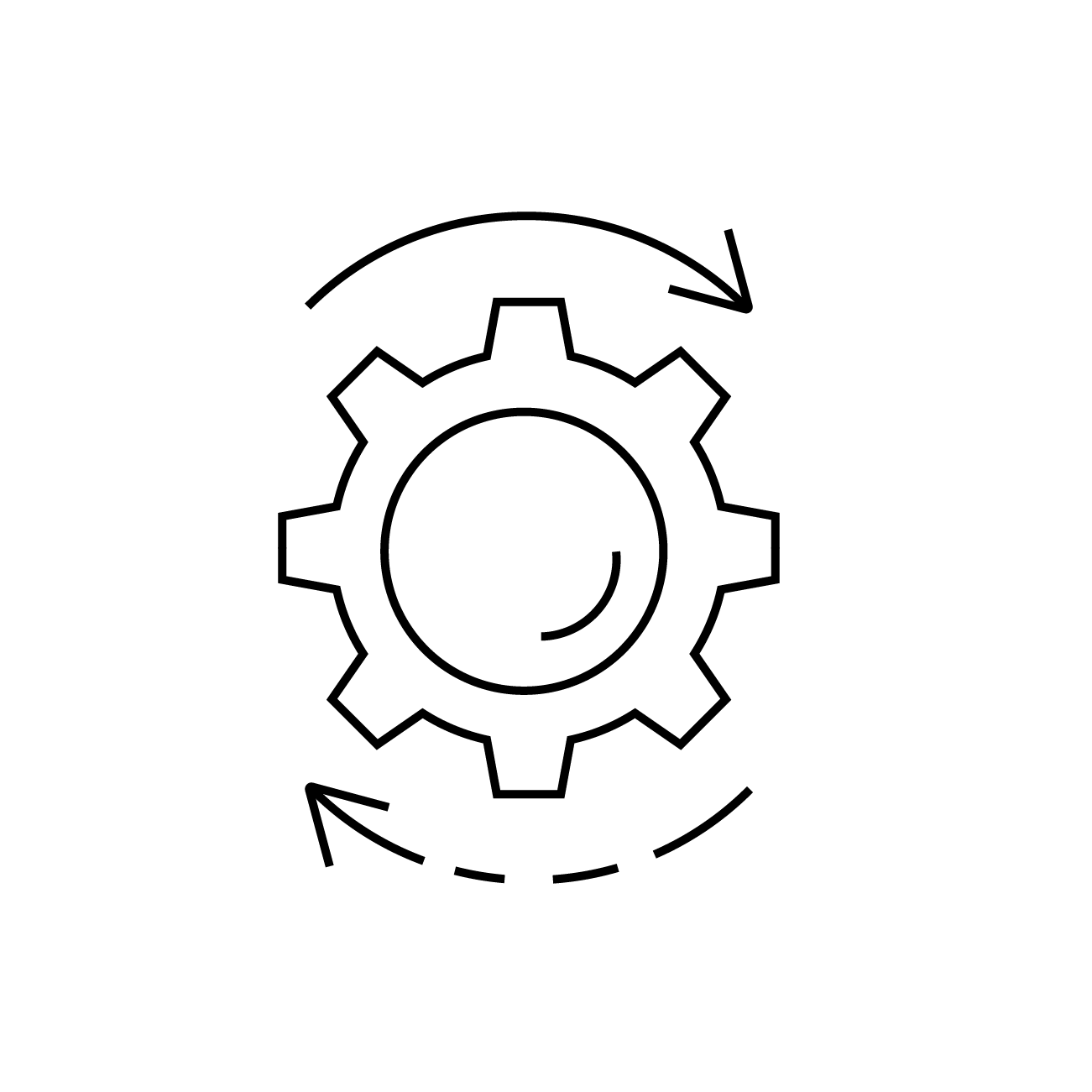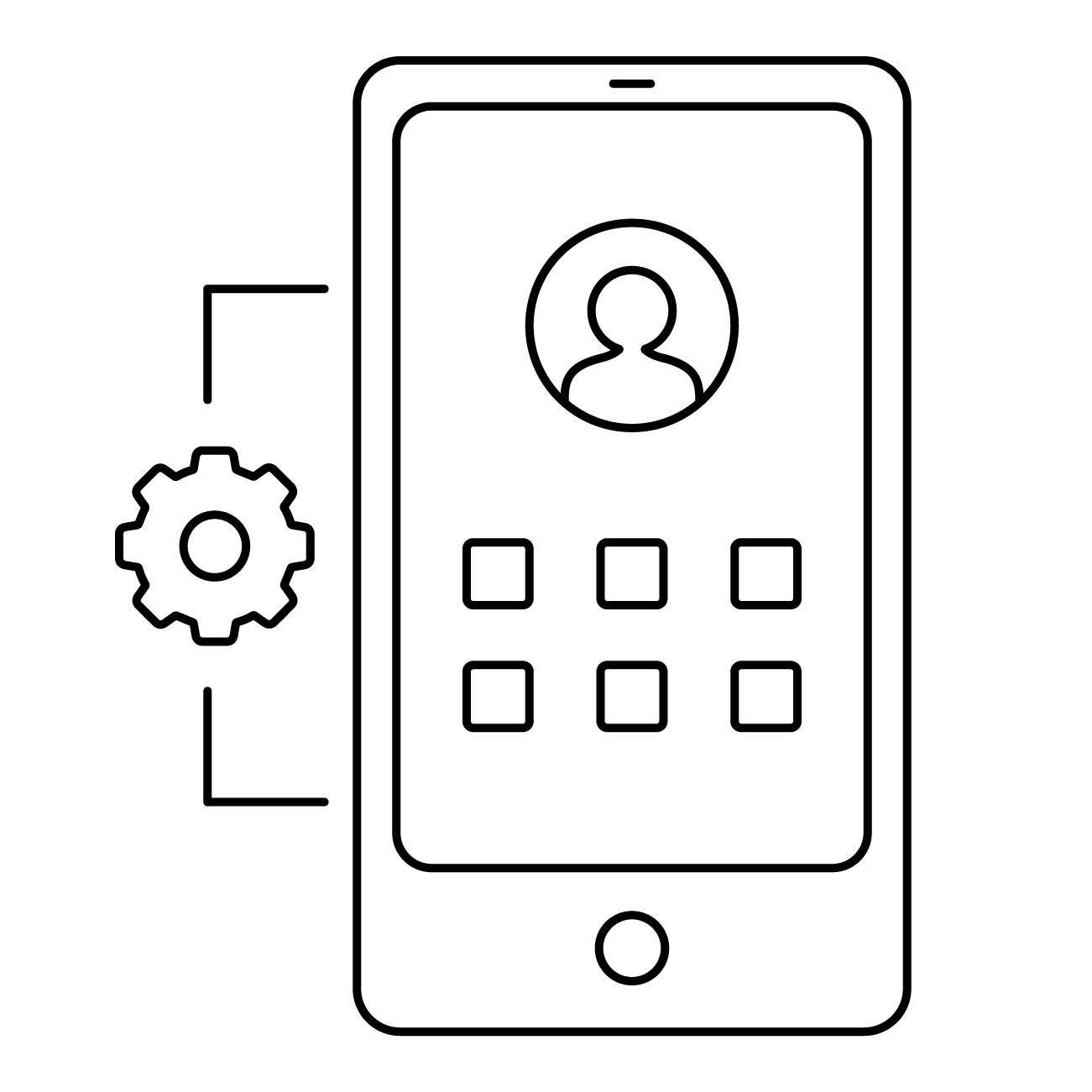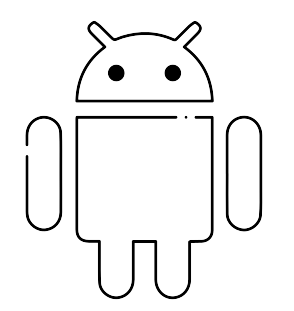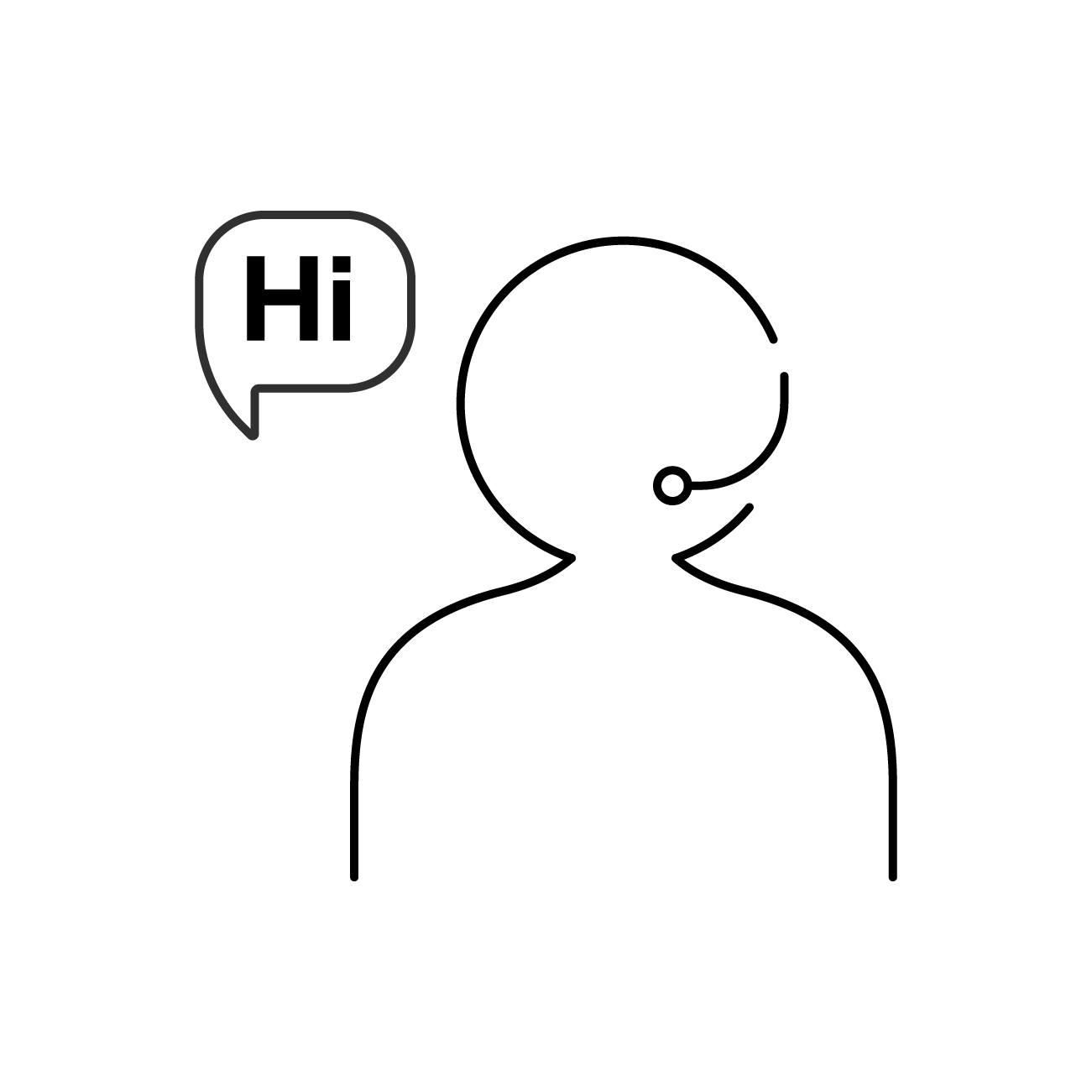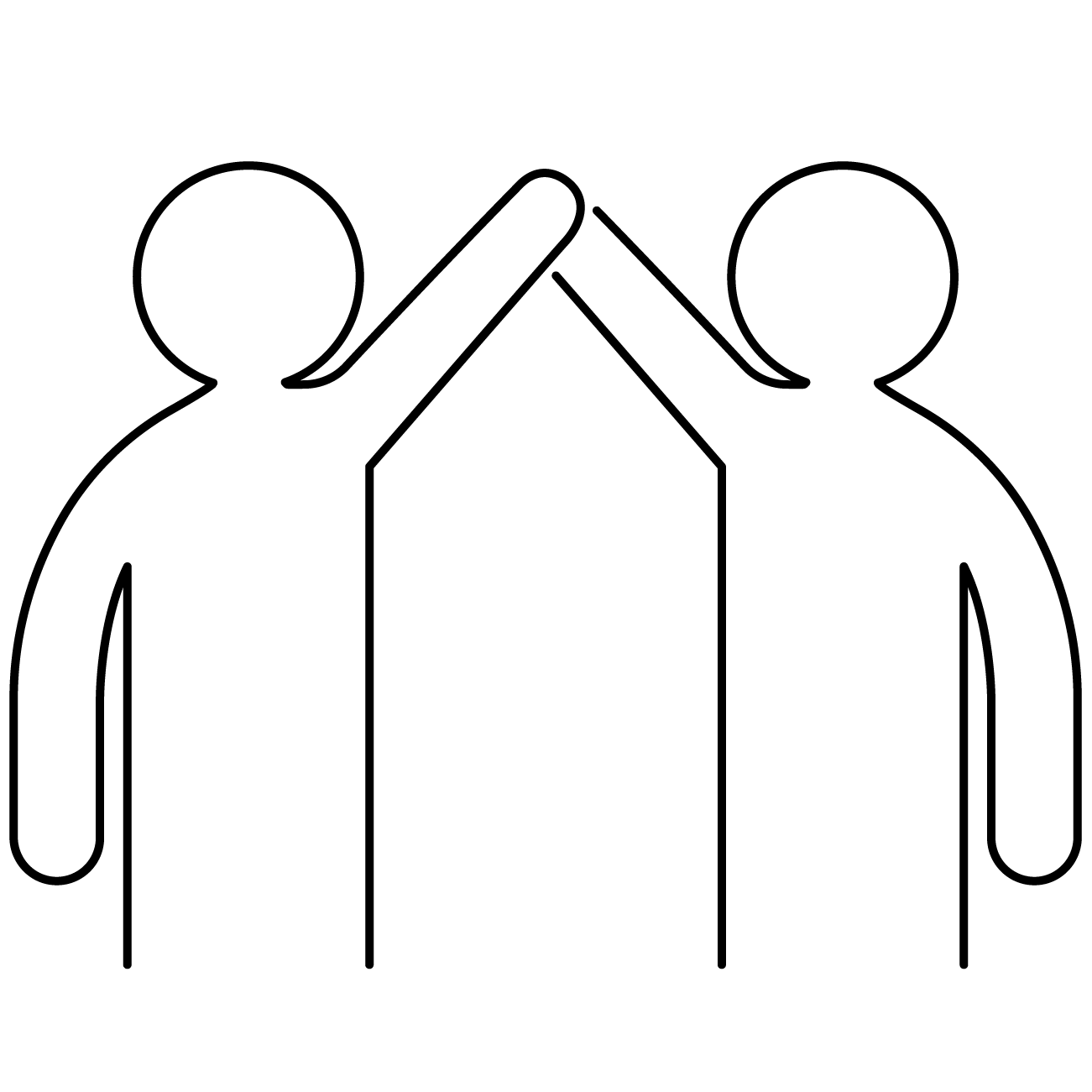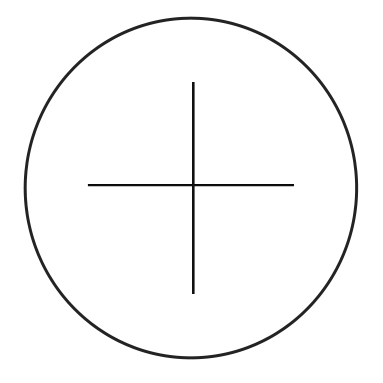This policy can only be applied on Android devices with Samsung KNOX. In this profile you can configure:
- Time restrictions for phone use
- A list of numbers from which your device can receive calls
- A list of numbers the device can call
- A list of APNs the device can use to access the internet
To enter the time restrictions, choose the type of usage restriction and click on
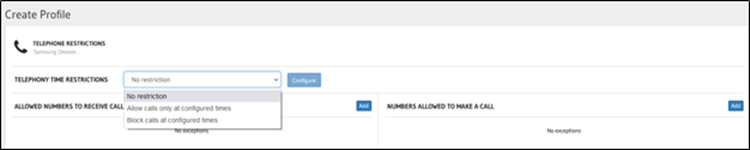
Now define the times for each day of the week:

Times can be entered by typing in the boxes, or using the sliding bars. Inform the numbers allowed to receive and make calls by clicking on “Add” button for each number.
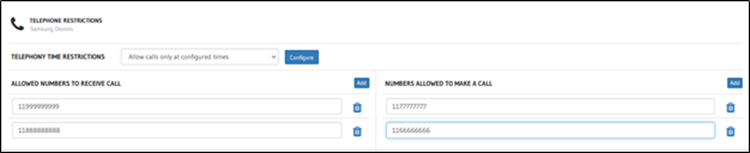
To define a new APN, click on “Add Item” button:

Then fill in the APN information:
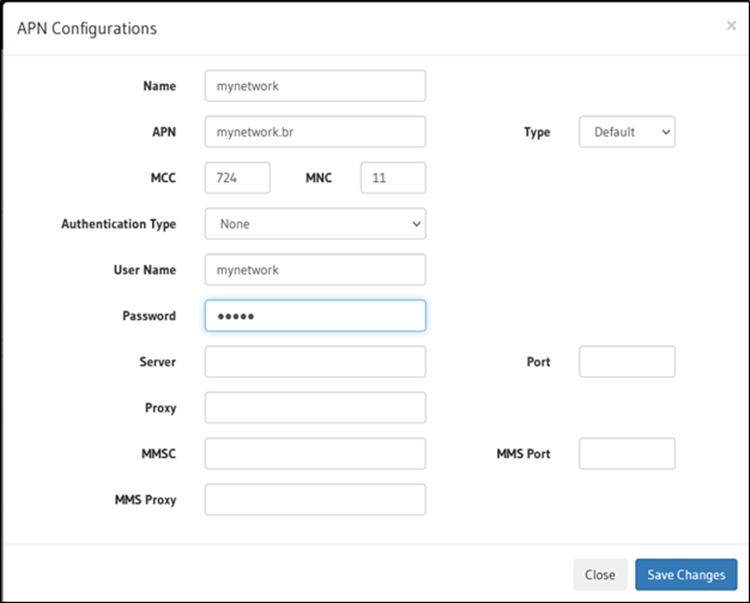
MCC is different for each Country/Region. And MNC is the number formed by the fifth and sixth digits of the SIM card serial number (ICCID).