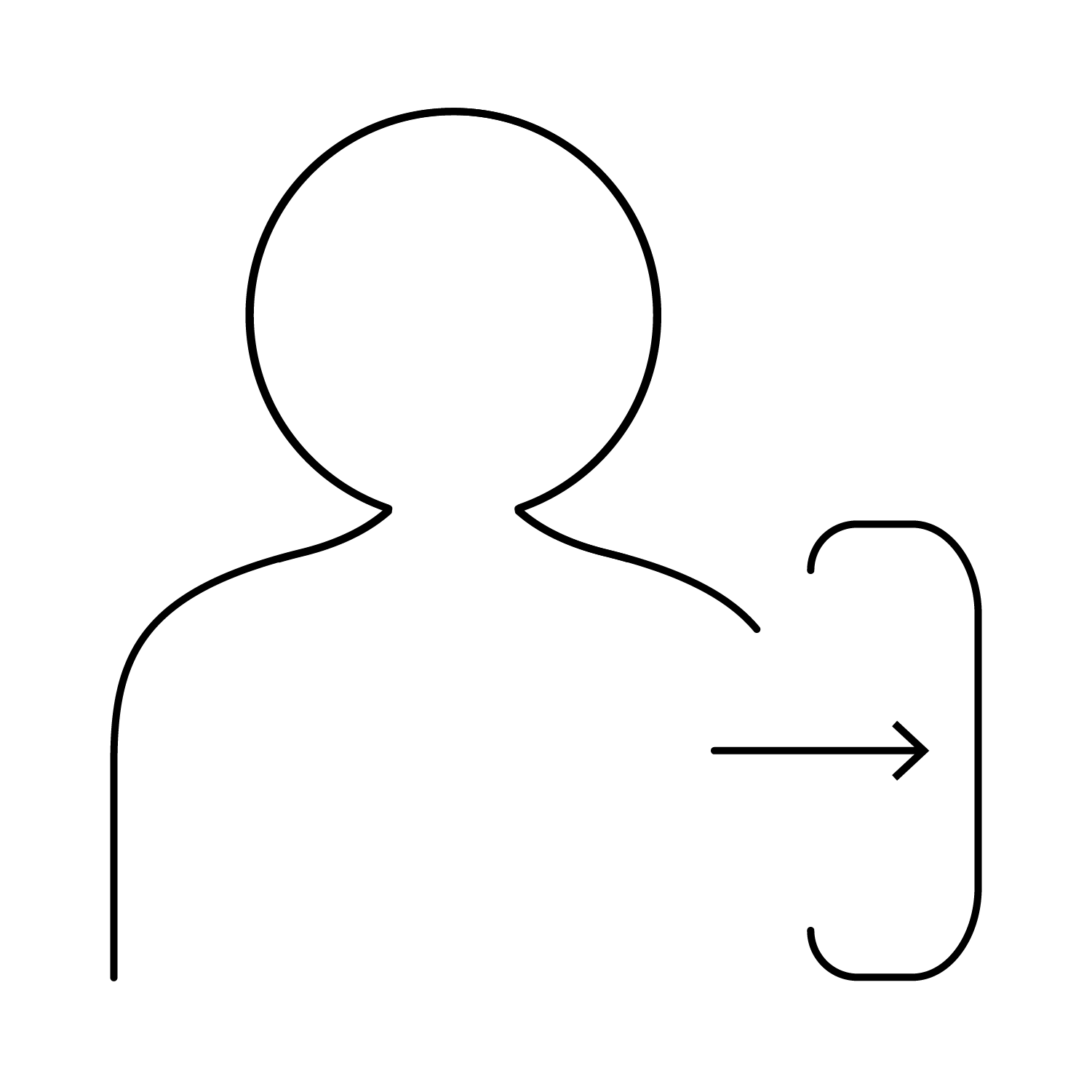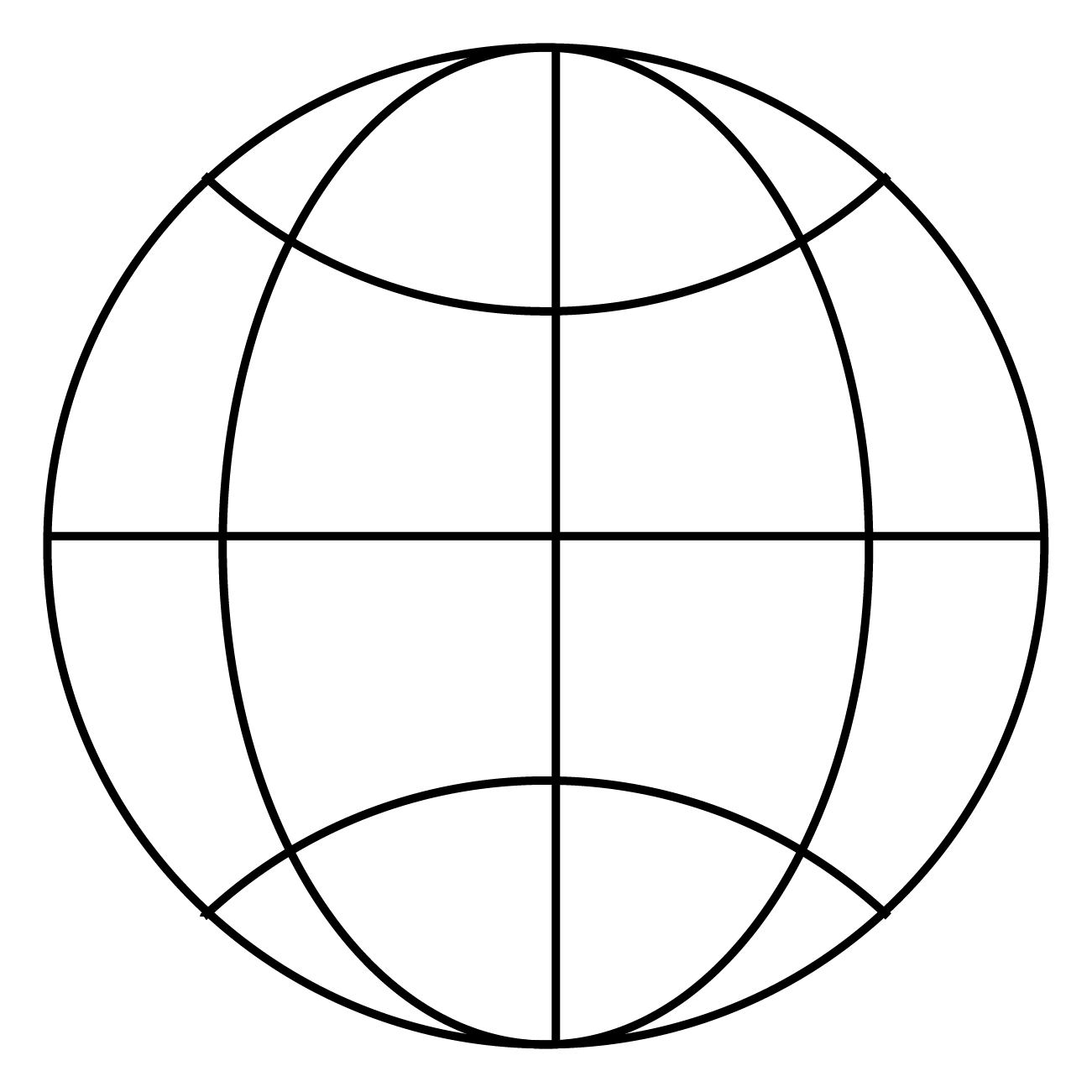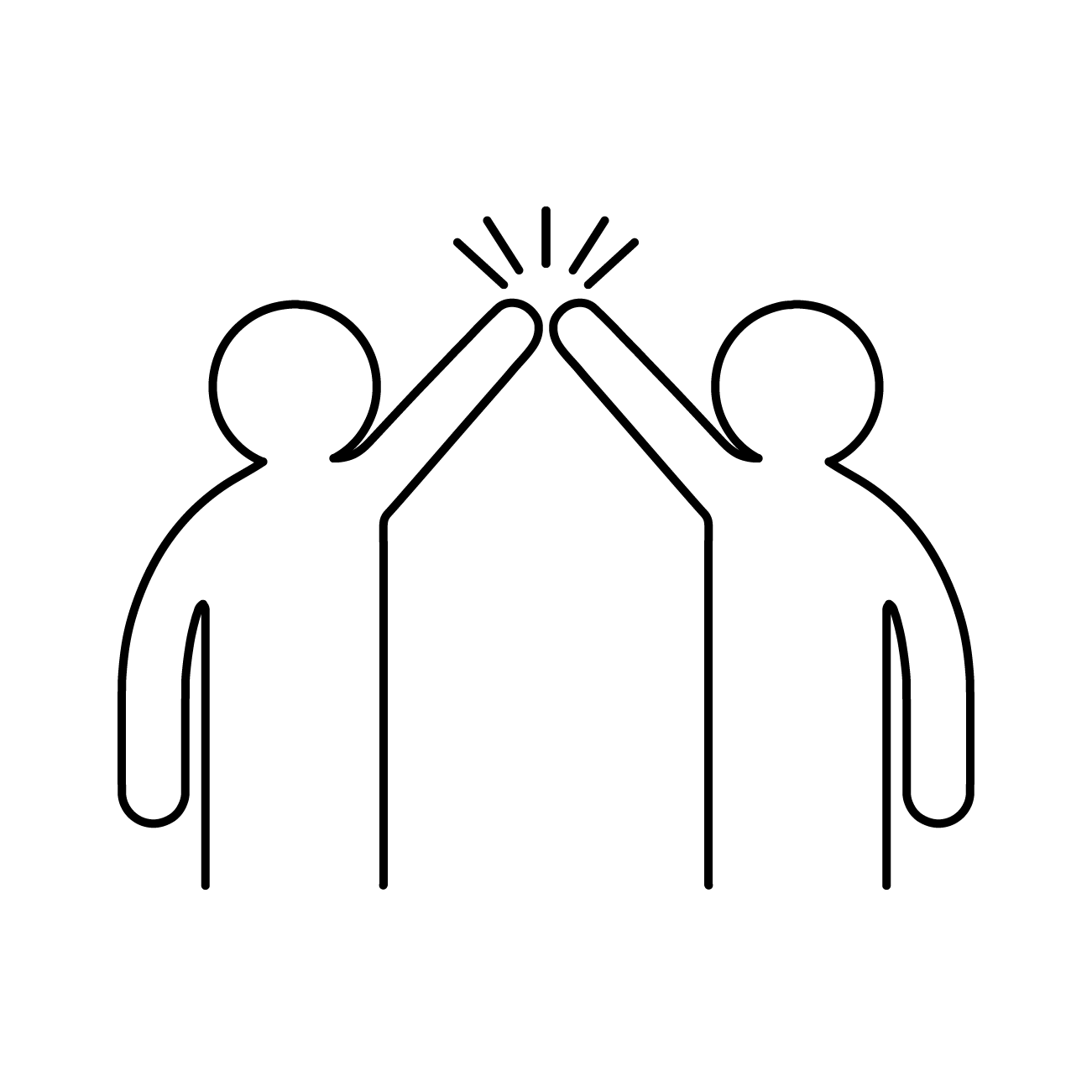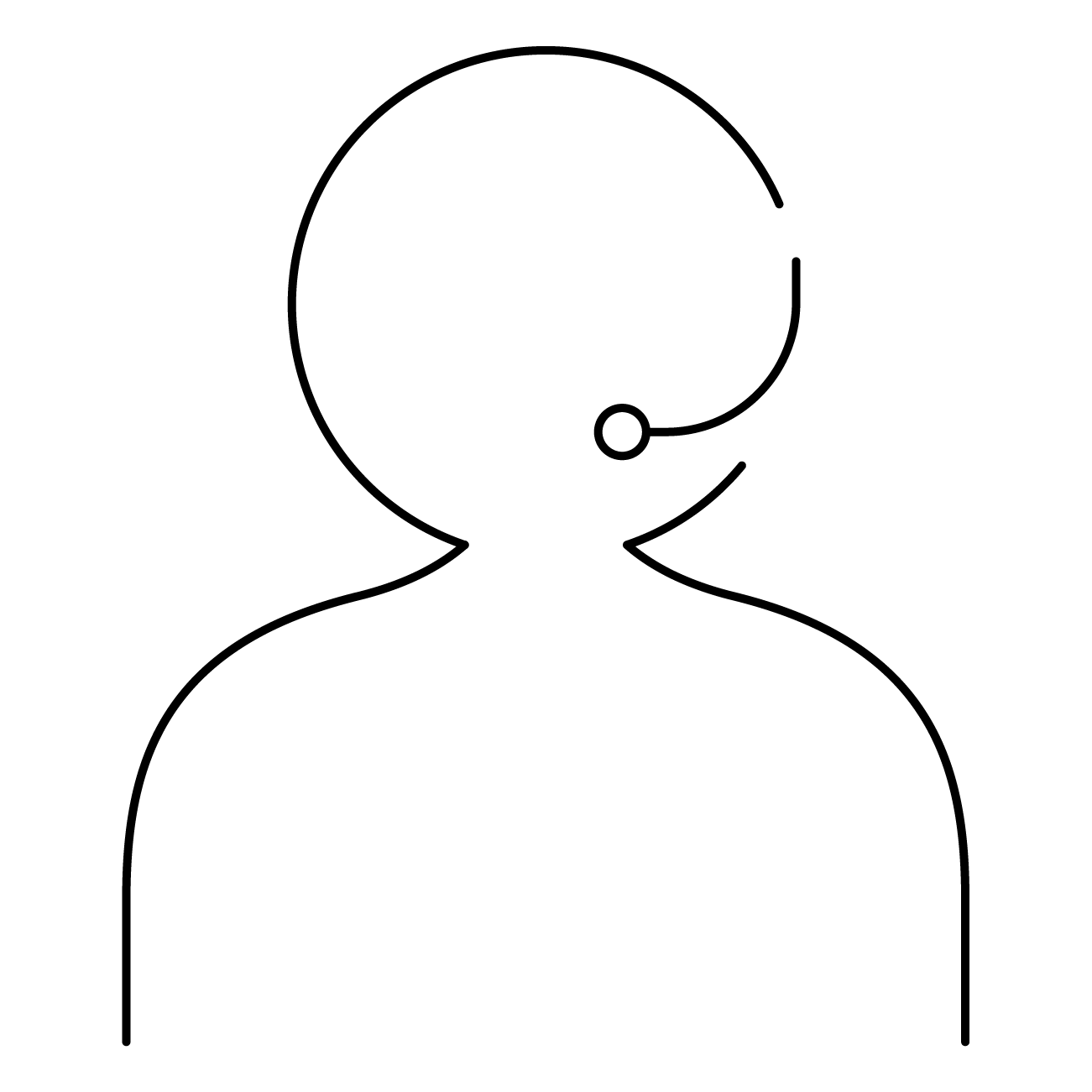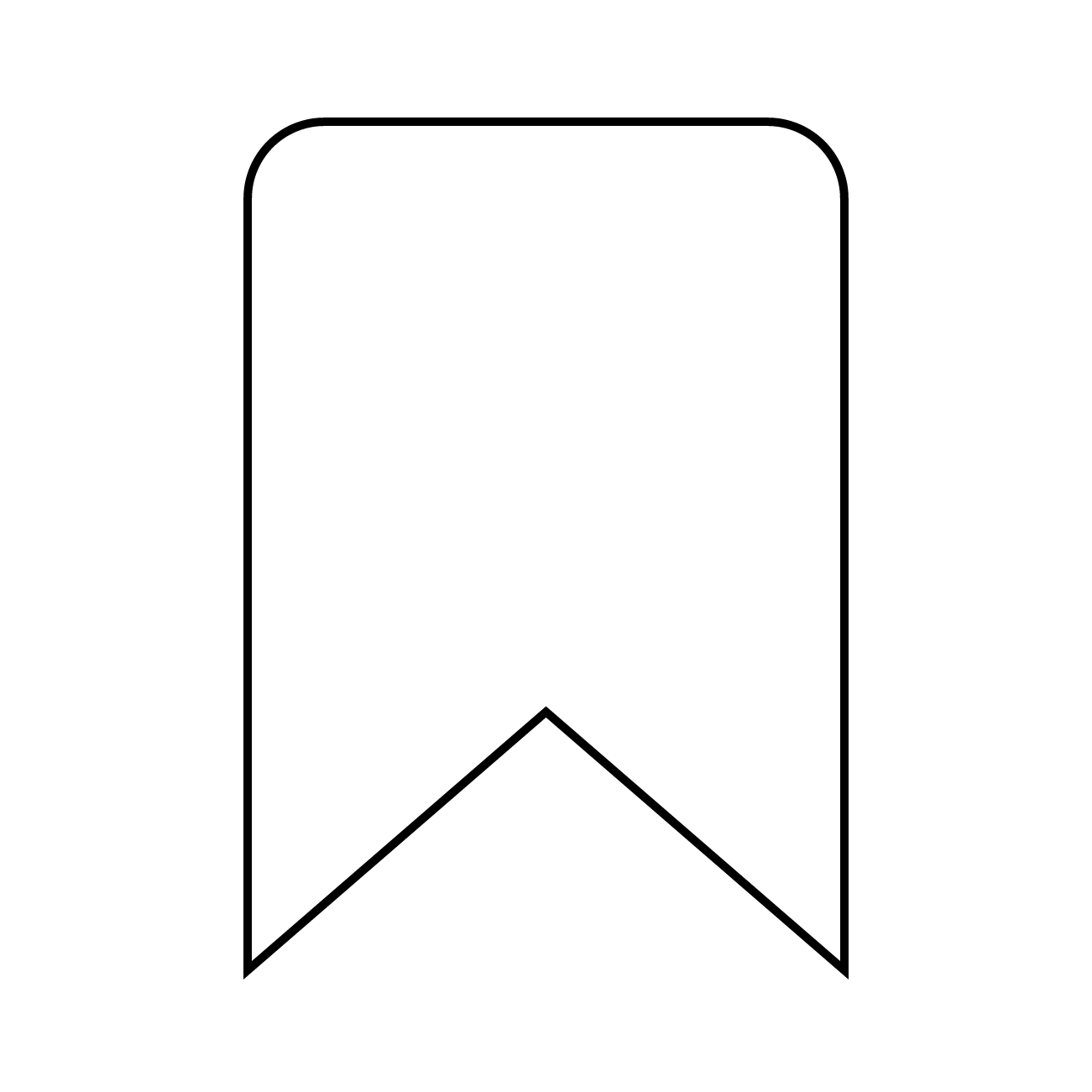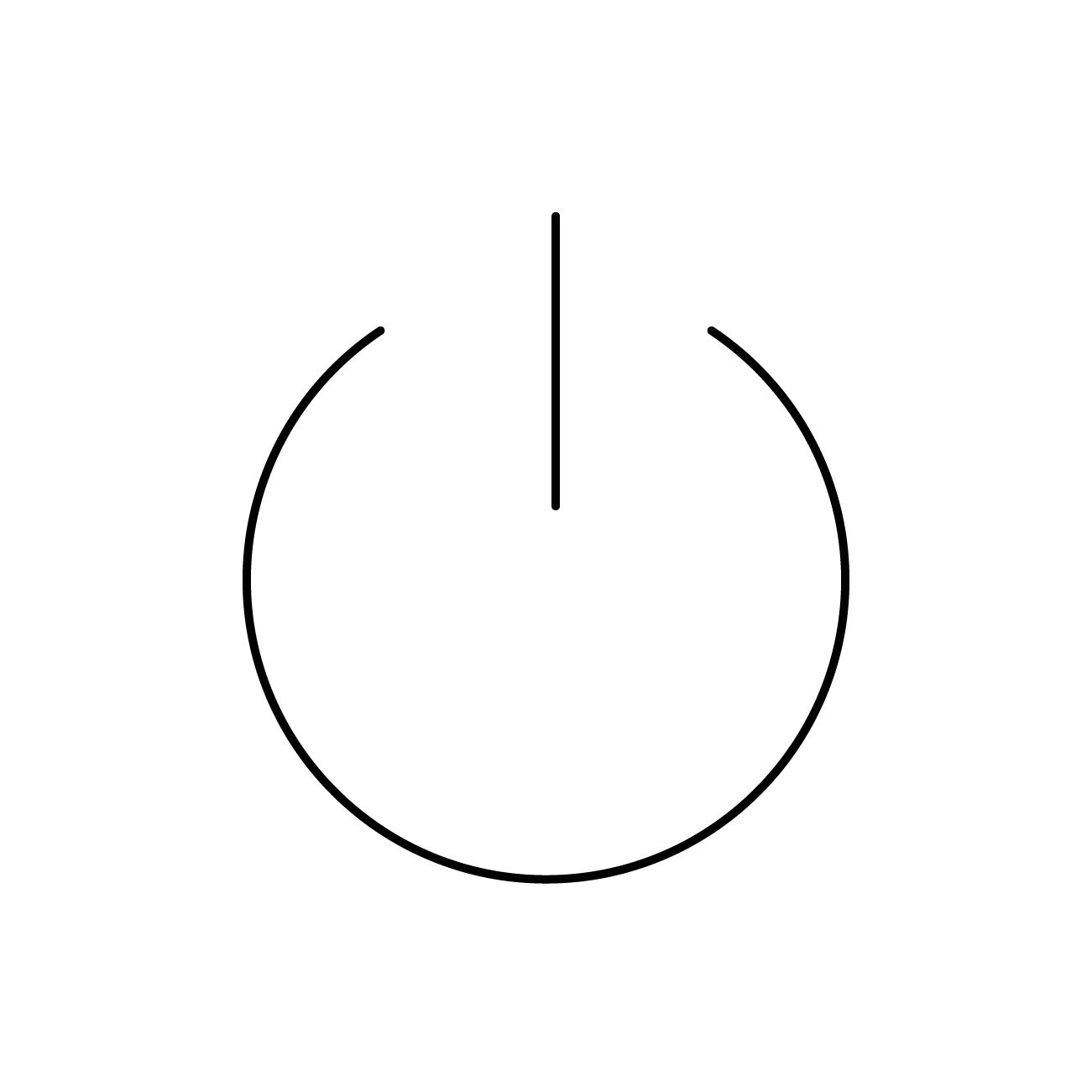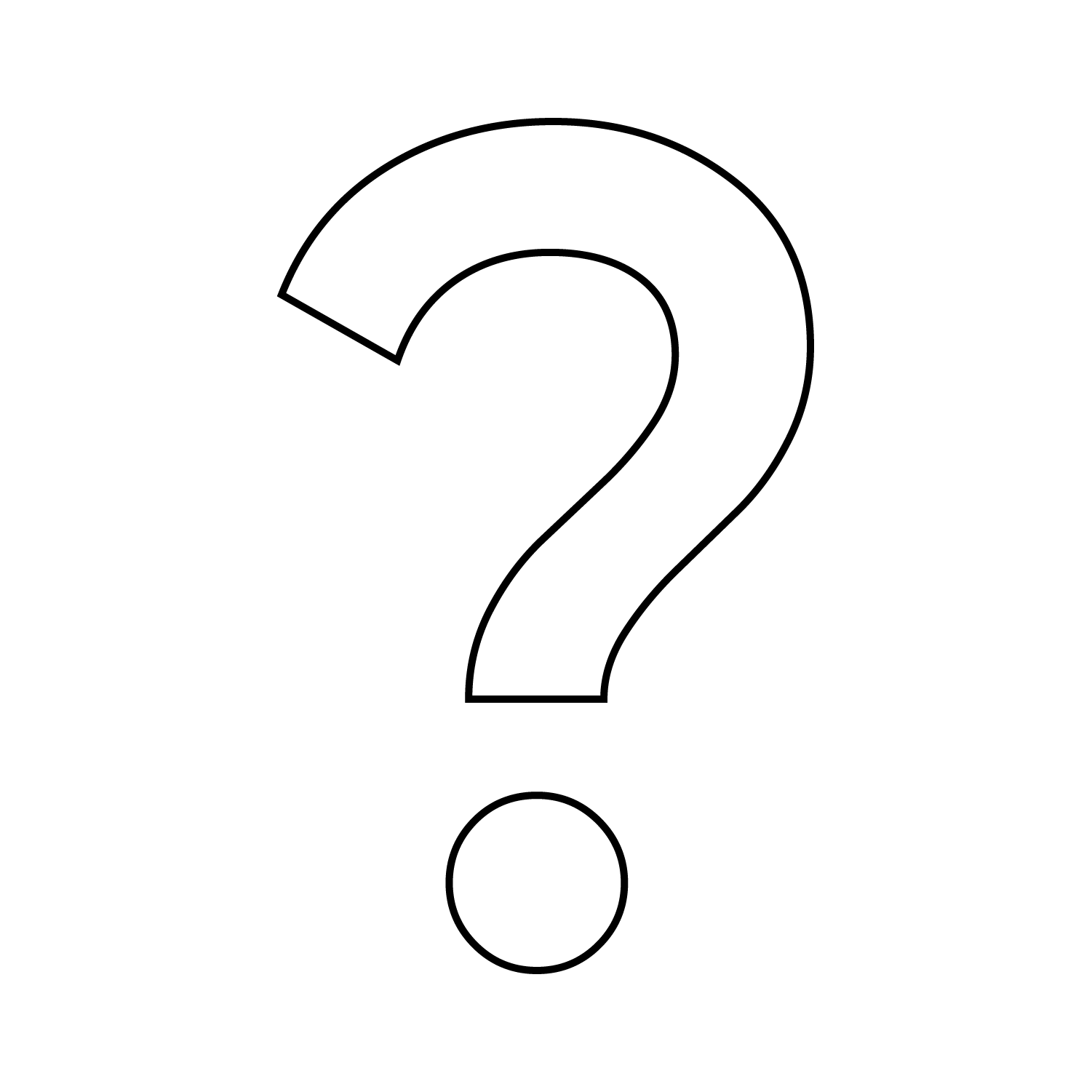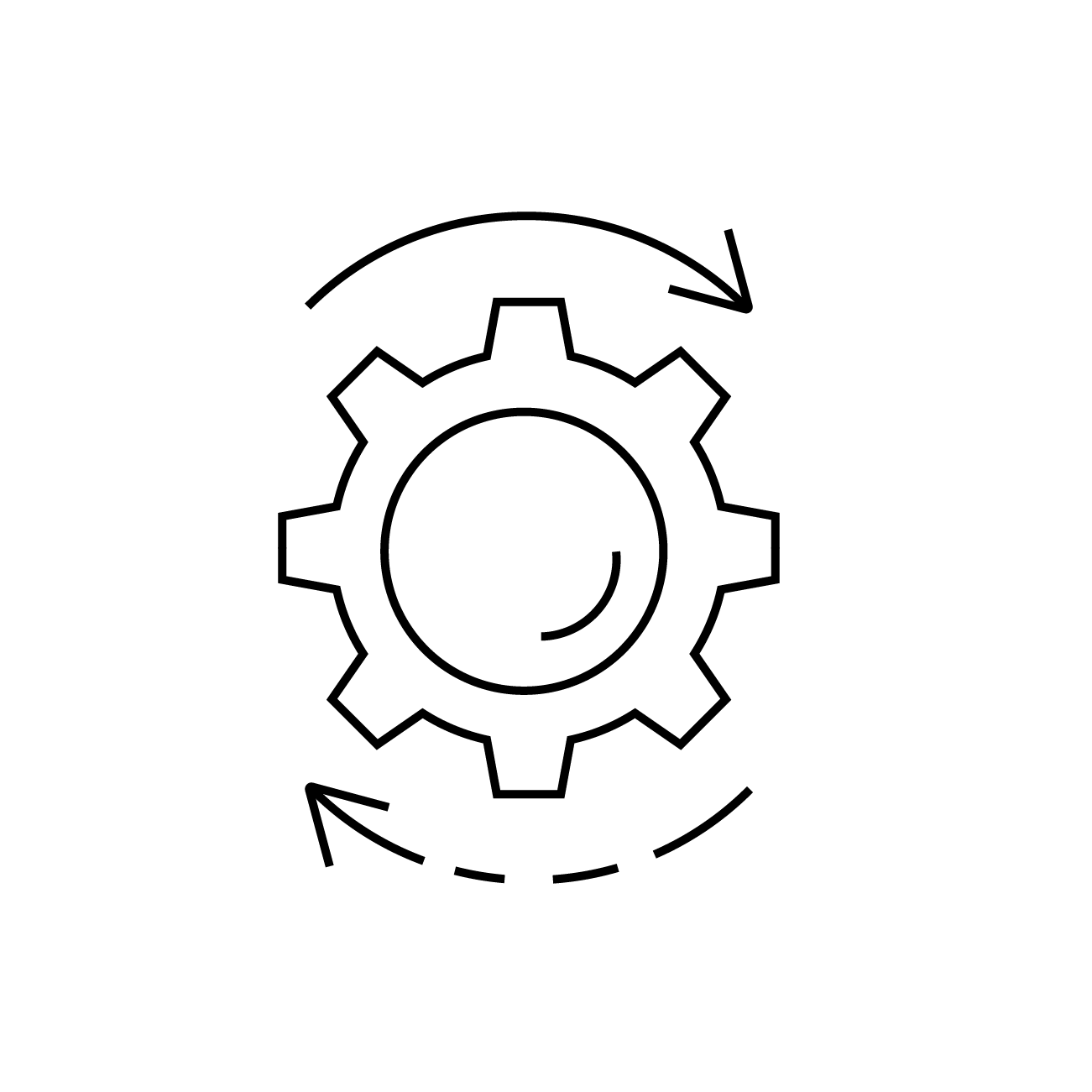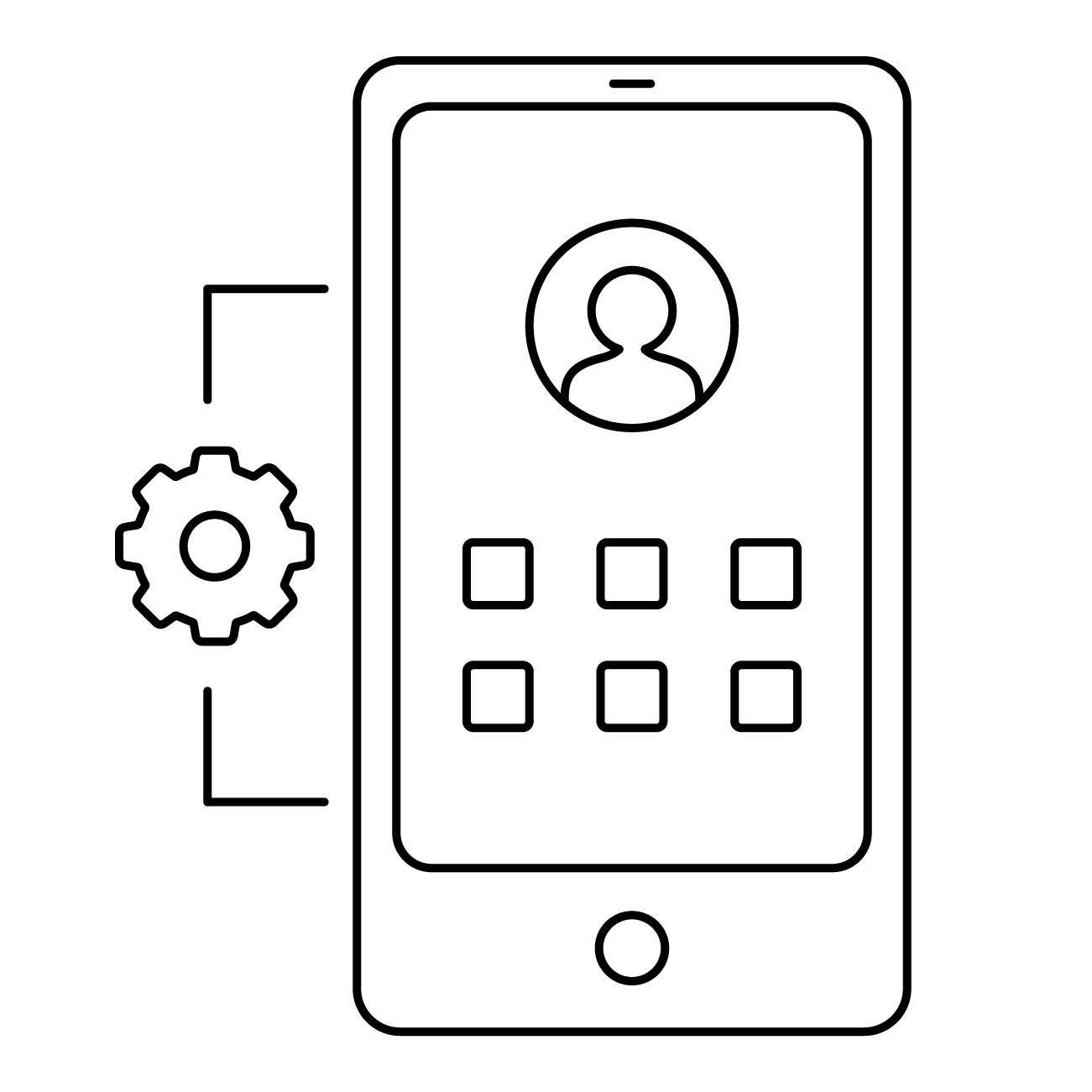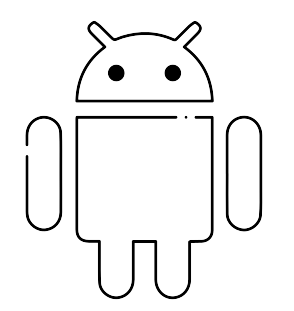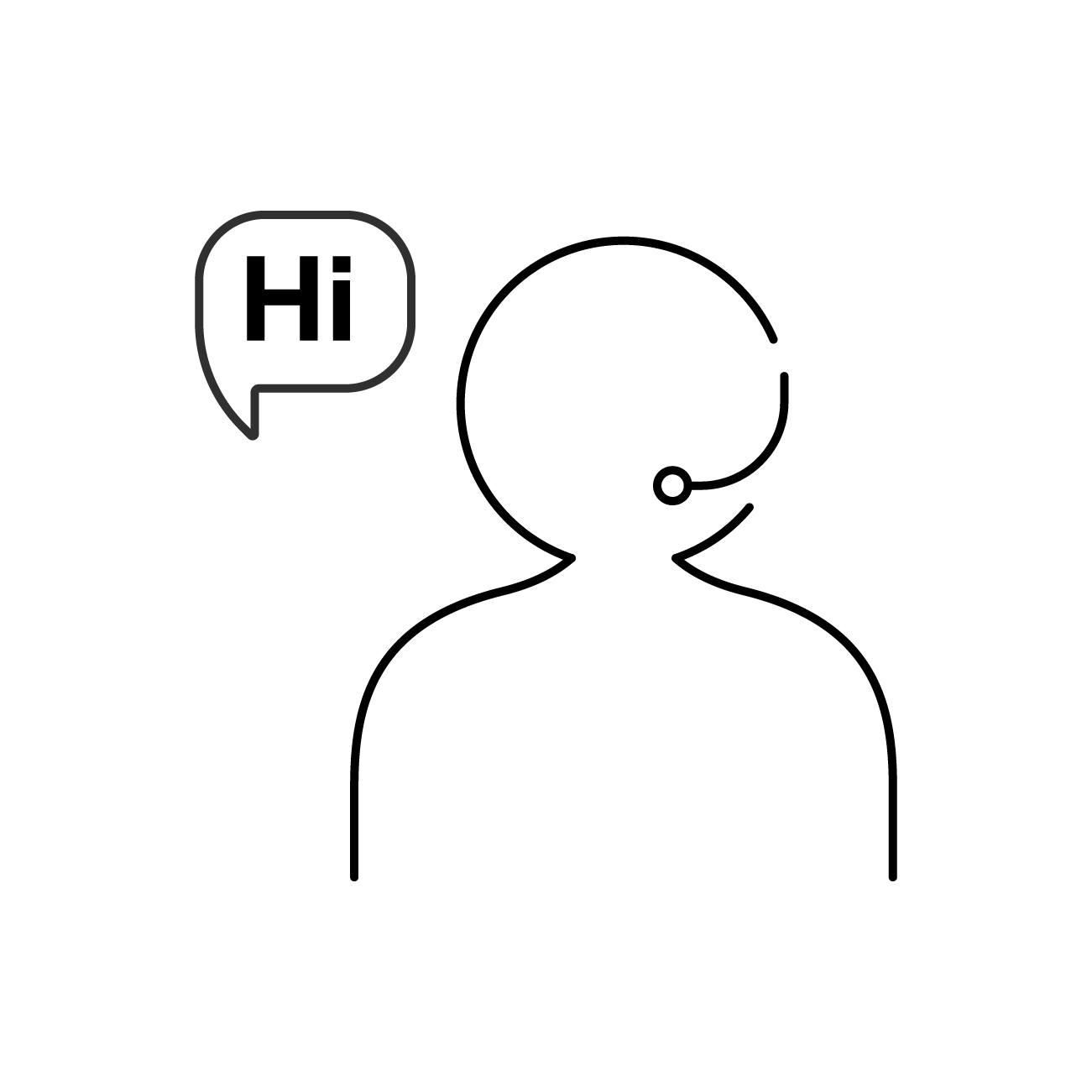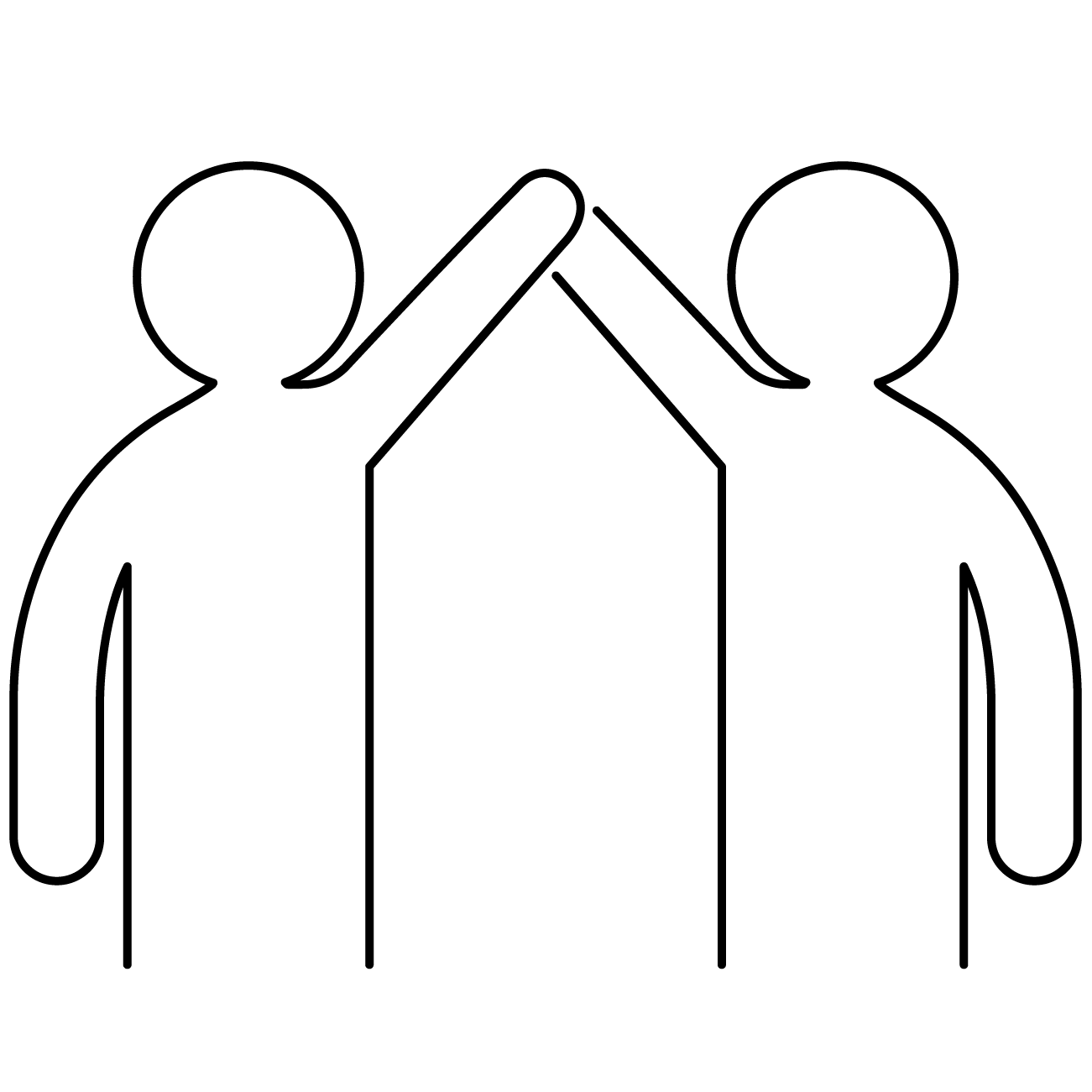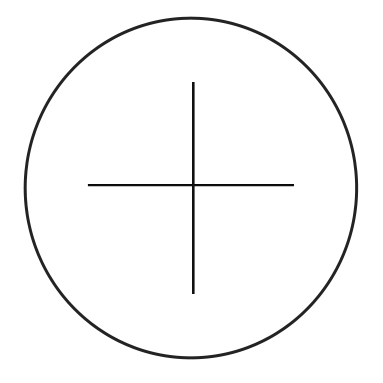When using Android Enterprise, you can install apps from the Google Play Store in the devices of your Environment. For this, you have to define, in advance, which applications can be installed.
To make this definition, it is first necessary to inform, in the Management Portal, the Google account that will be used for the Android Enterprise management (account managed by Google). In most cases this is a Gmail account, but this is not mandatory, it can be any email that is associated with a Google account. Also in most cases, this account is the same cloud4mobile account as the ‘owner’ of the environment, but this is not mandatory.
To enter this account, go to the Management Portal and click on the ‘Set up Google managed account’ link inside the ‘Android Enterprise’ box:
Video Android Enterprise account
There will be a ‘popup’ of a Google screen asking you to login with a Google account. Log in and provide the information that will be requested, relating to your Company. At the end of the process, return to the Management Portal and ‘refresh’ your account screen. The account information linked to Android Enterprise should appear in the ‘Android Enterprise’ box:
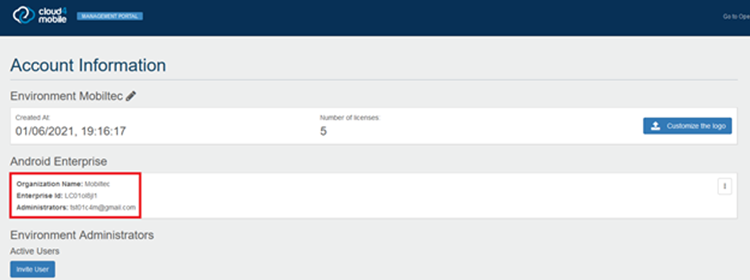
The next step is to access Google Play, via Operations Console, select the Play Store apps you want to have in your environment, and ‘approve’ each one of them:
Video Approve Play apps
You can check the approved apps by accessing the Google Play App repository in the Operations Console:
Video Check Play apps
Note: The ‘cloud4mobile – MDM Agent’ and ‘Android Device Policy’ apps are automatically added to the repository.
Apps from the Google Play repository may be included in your environment’s ‘Google Play Application Installation (Android Enterprise)’ profiles.