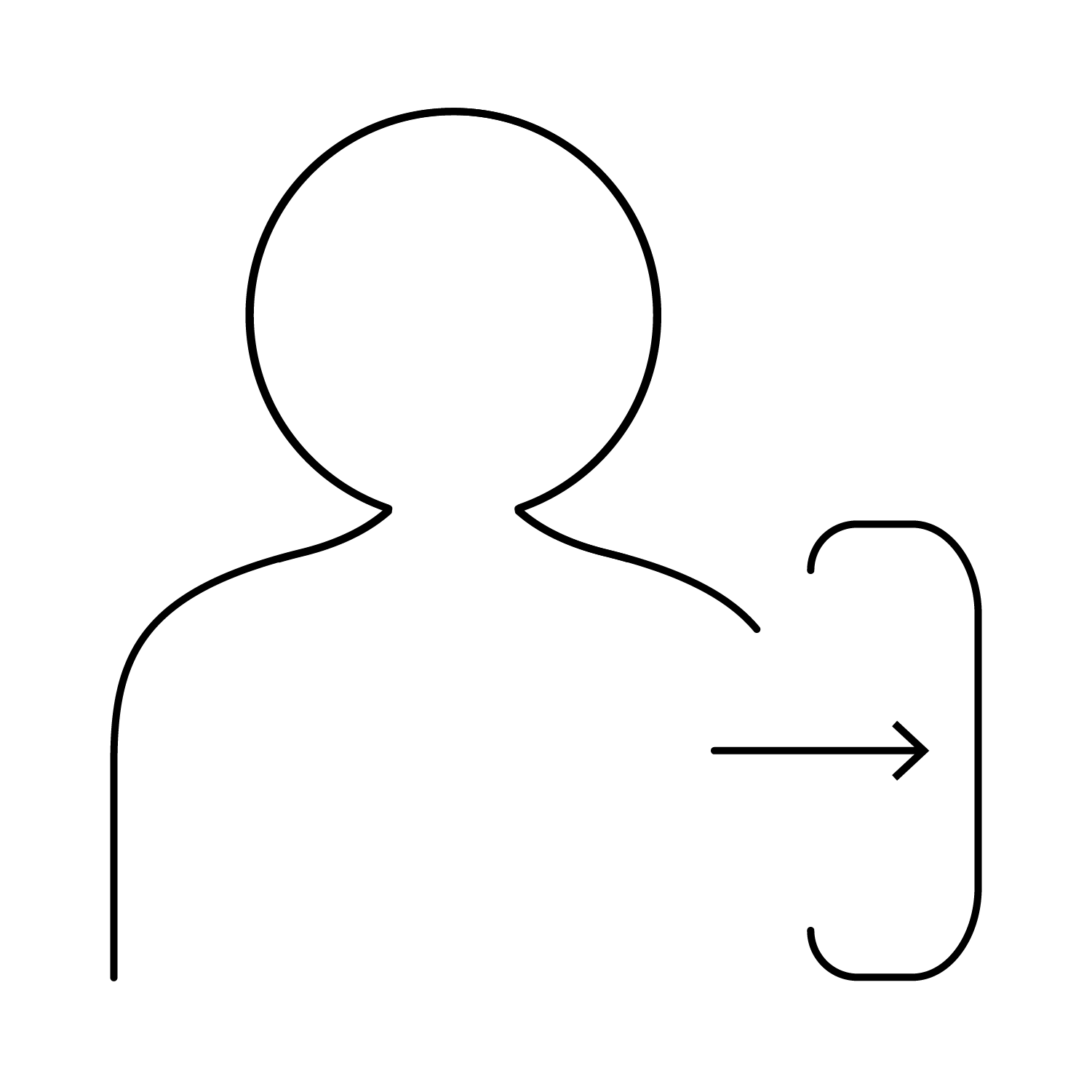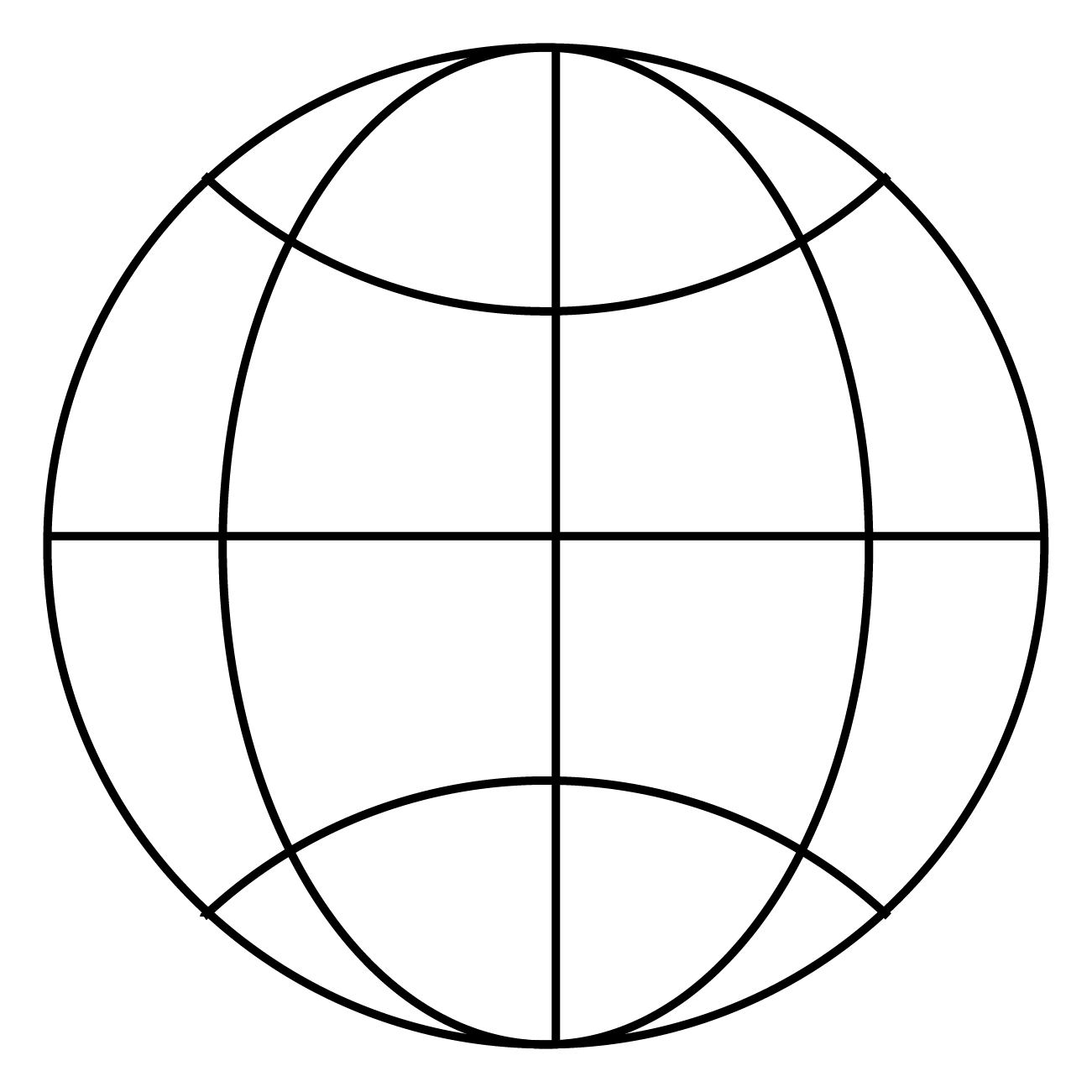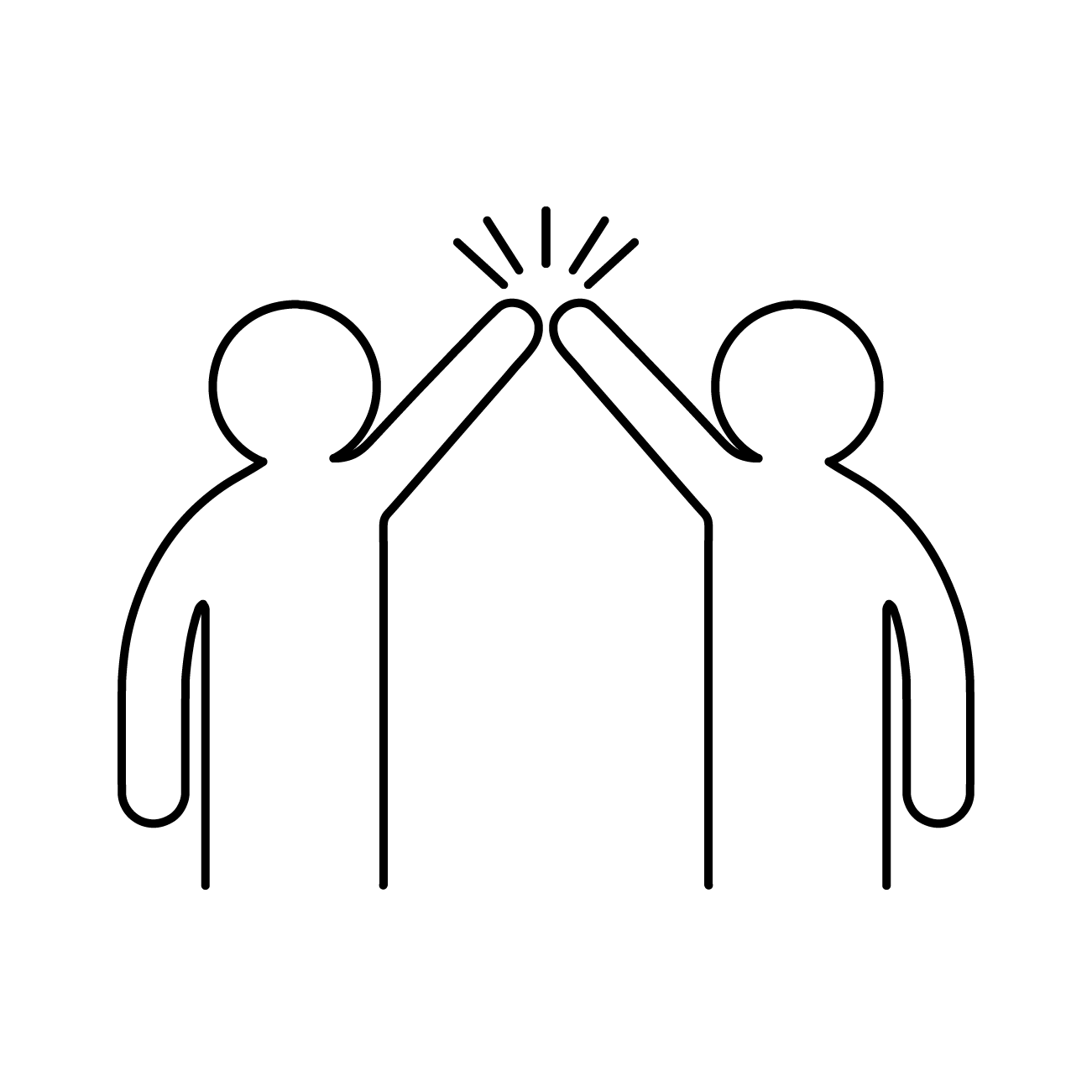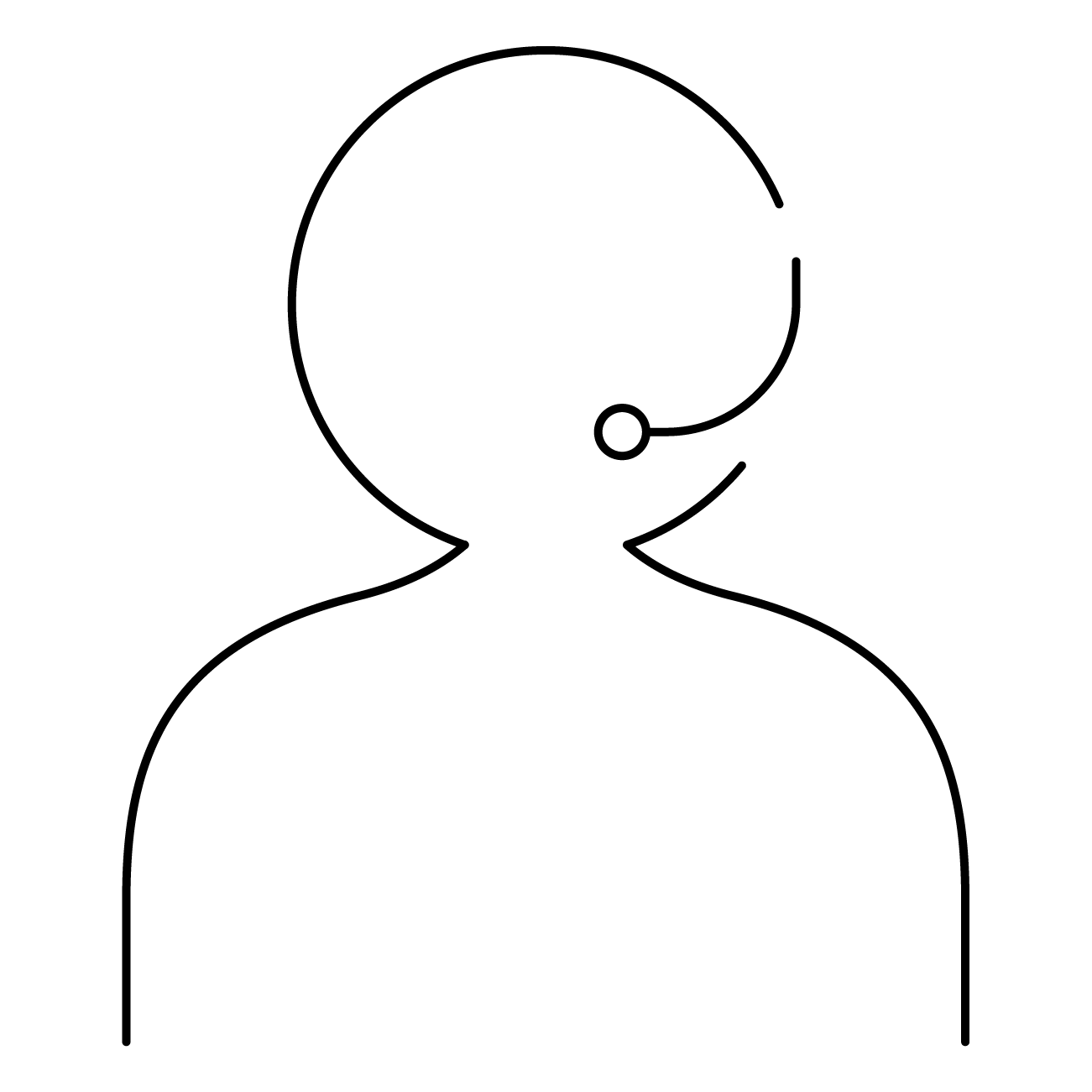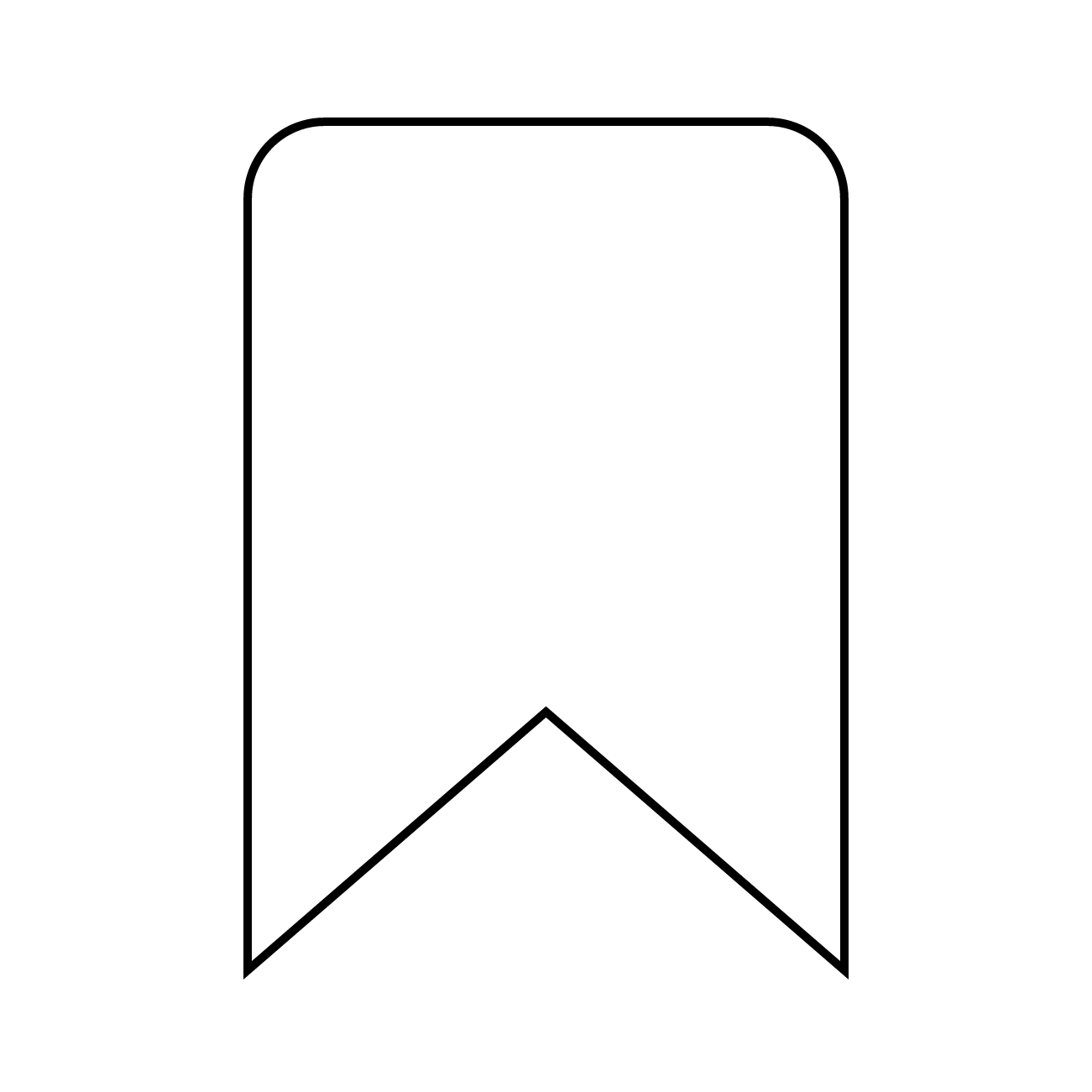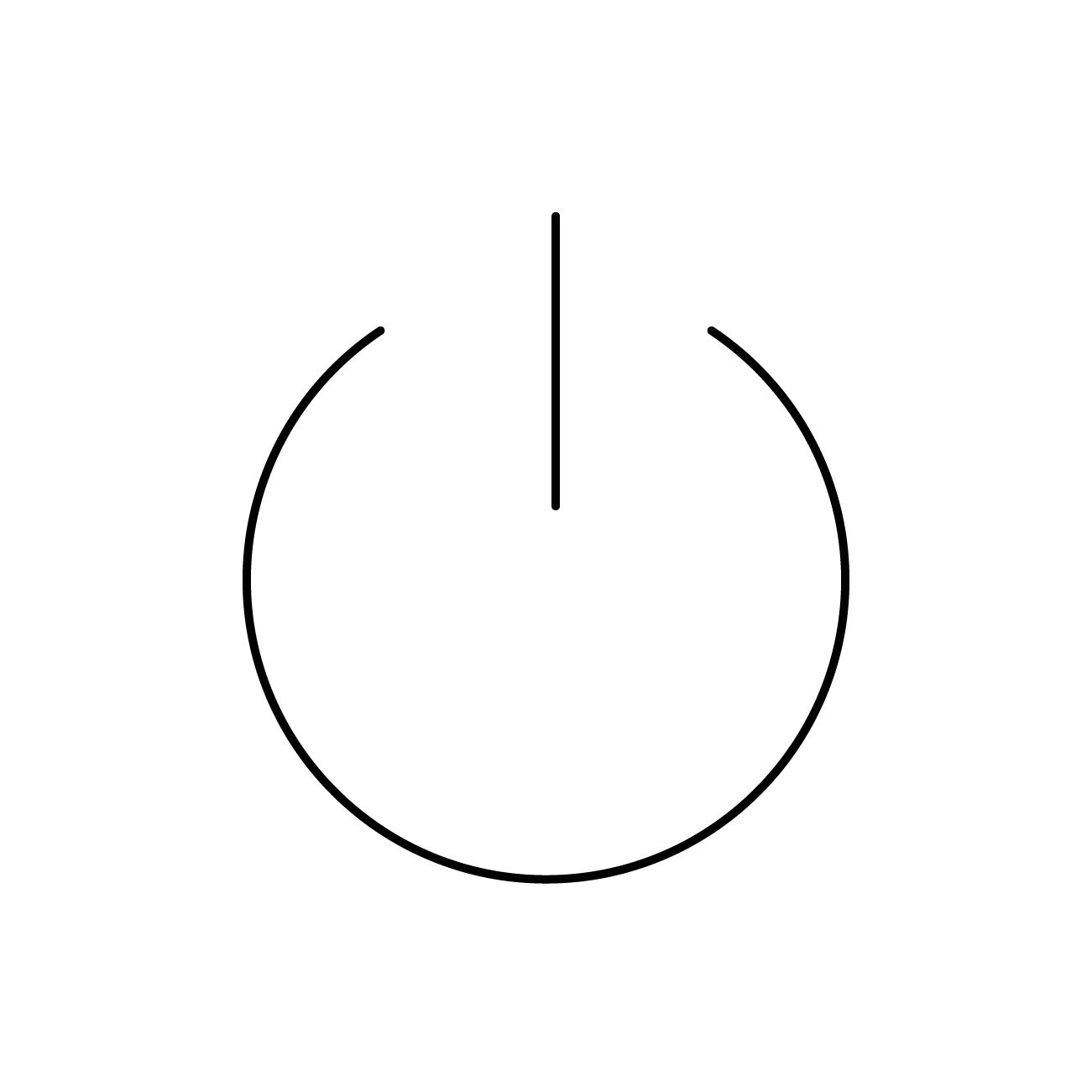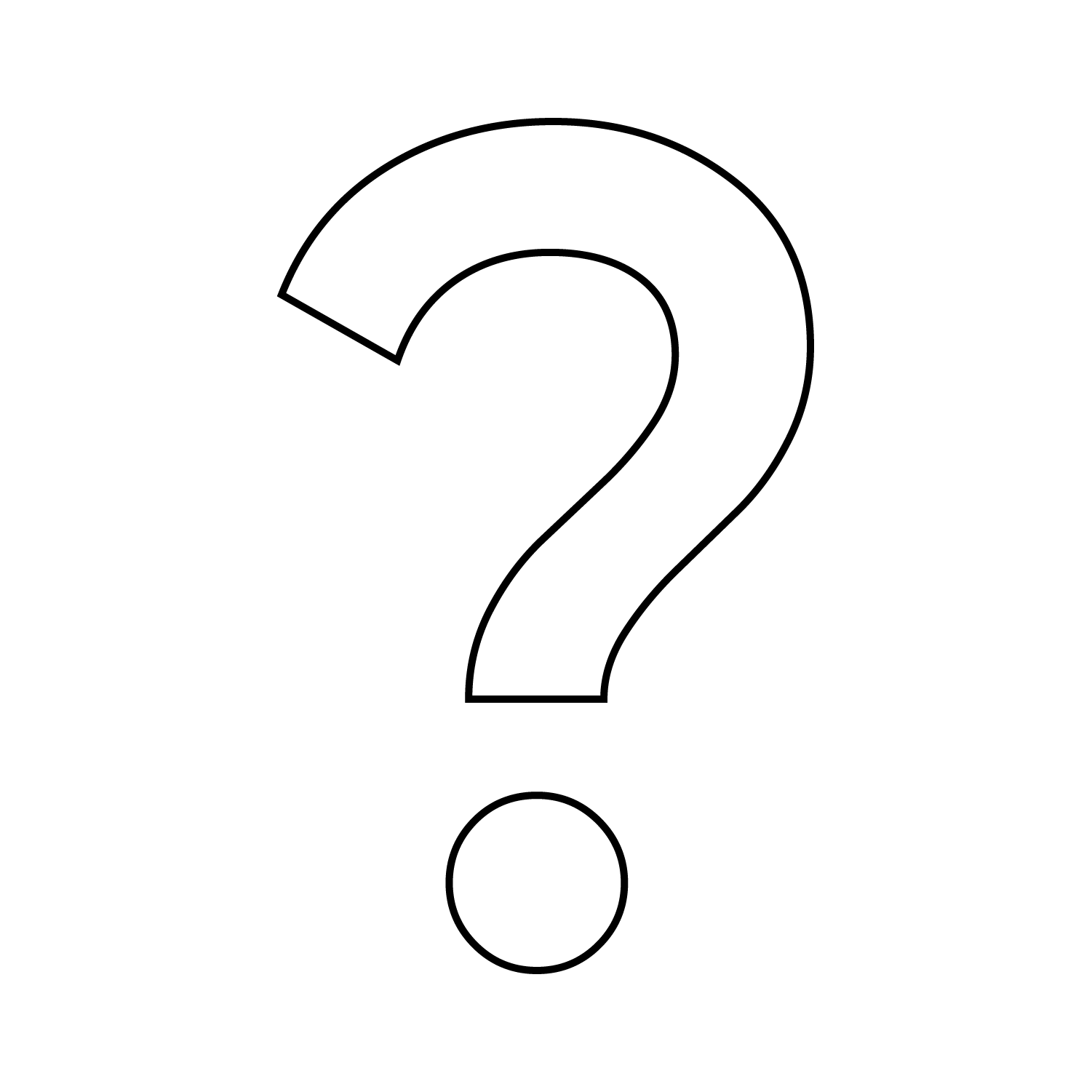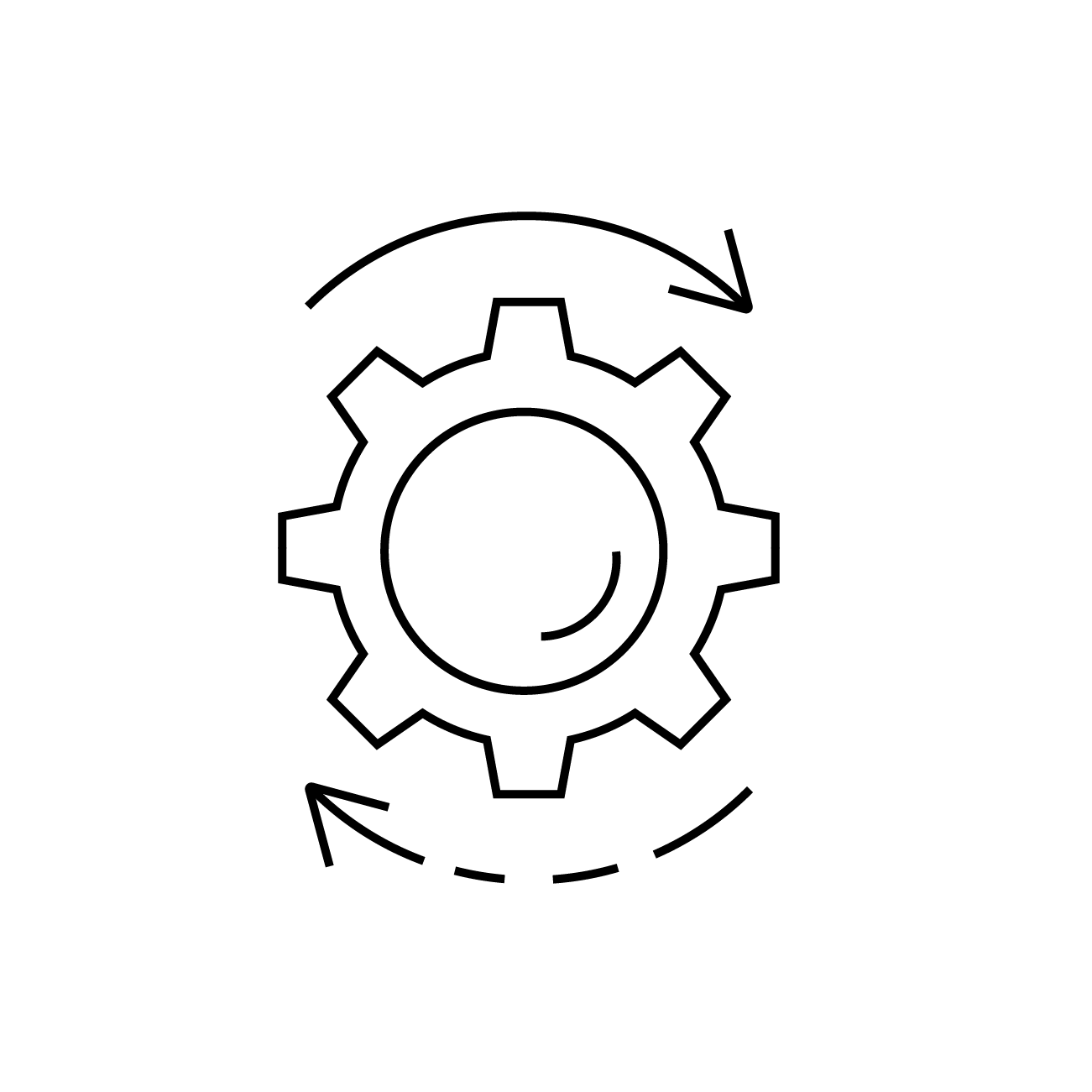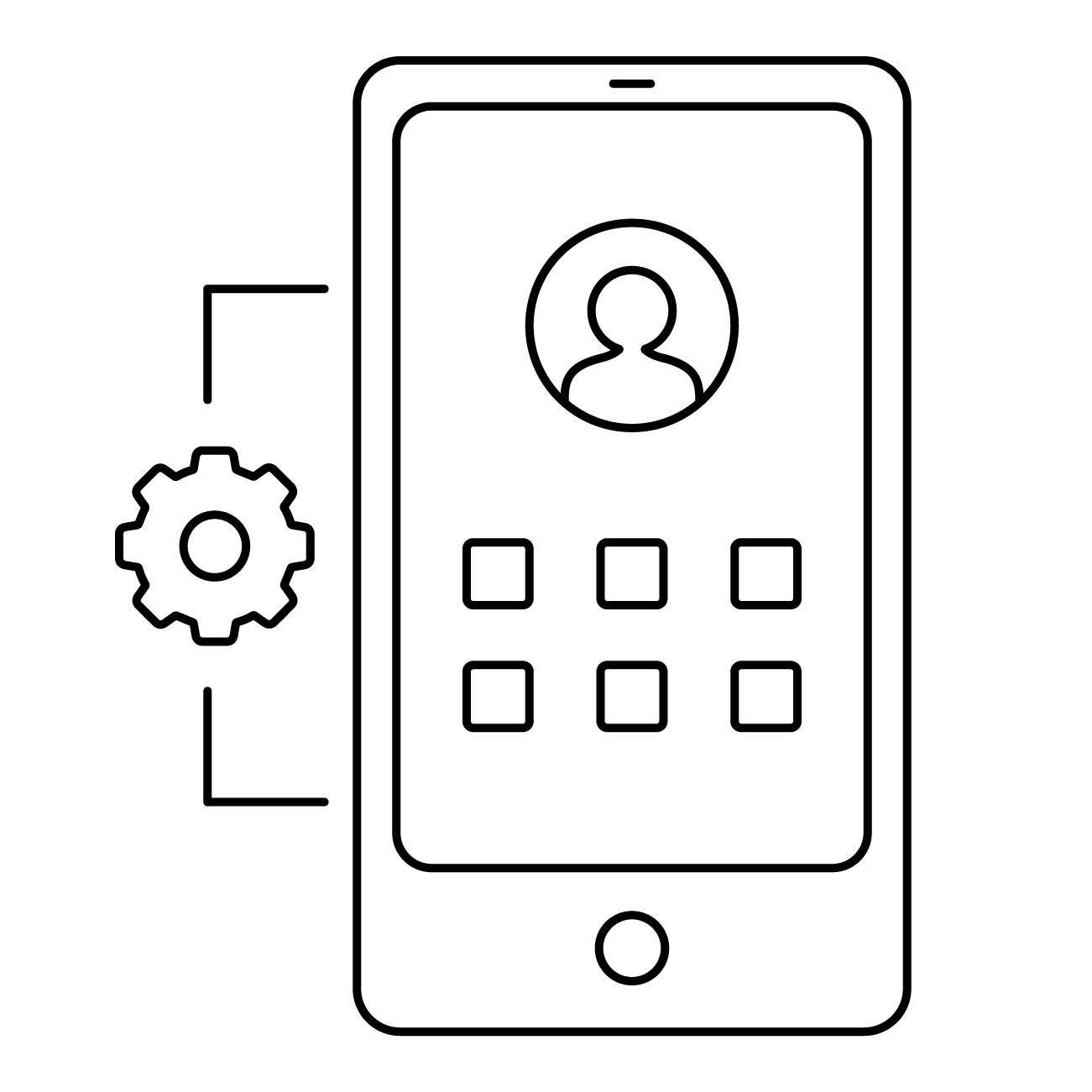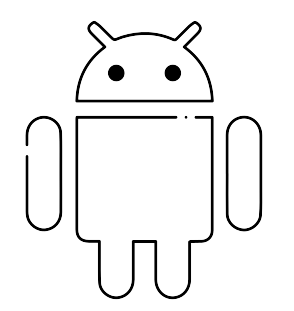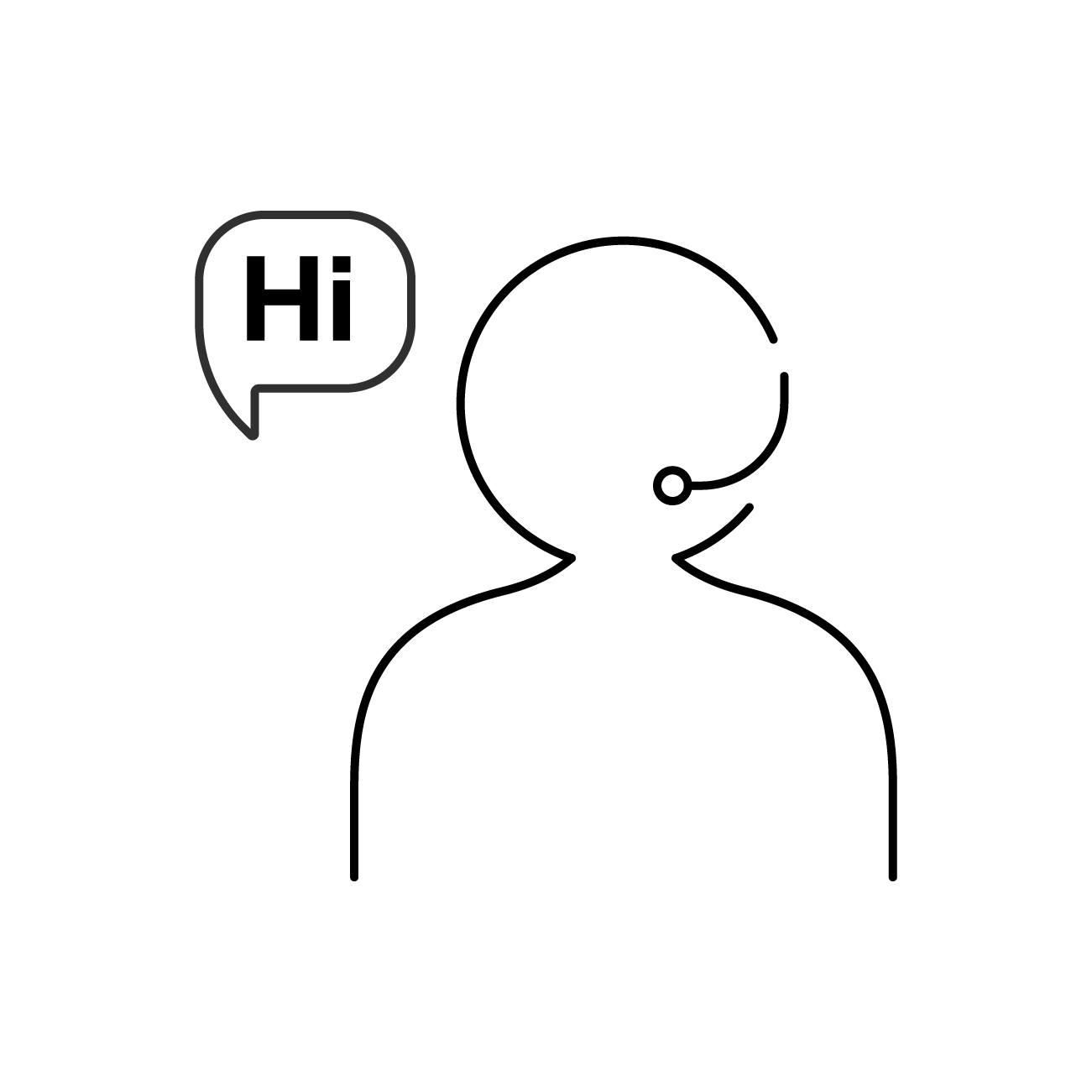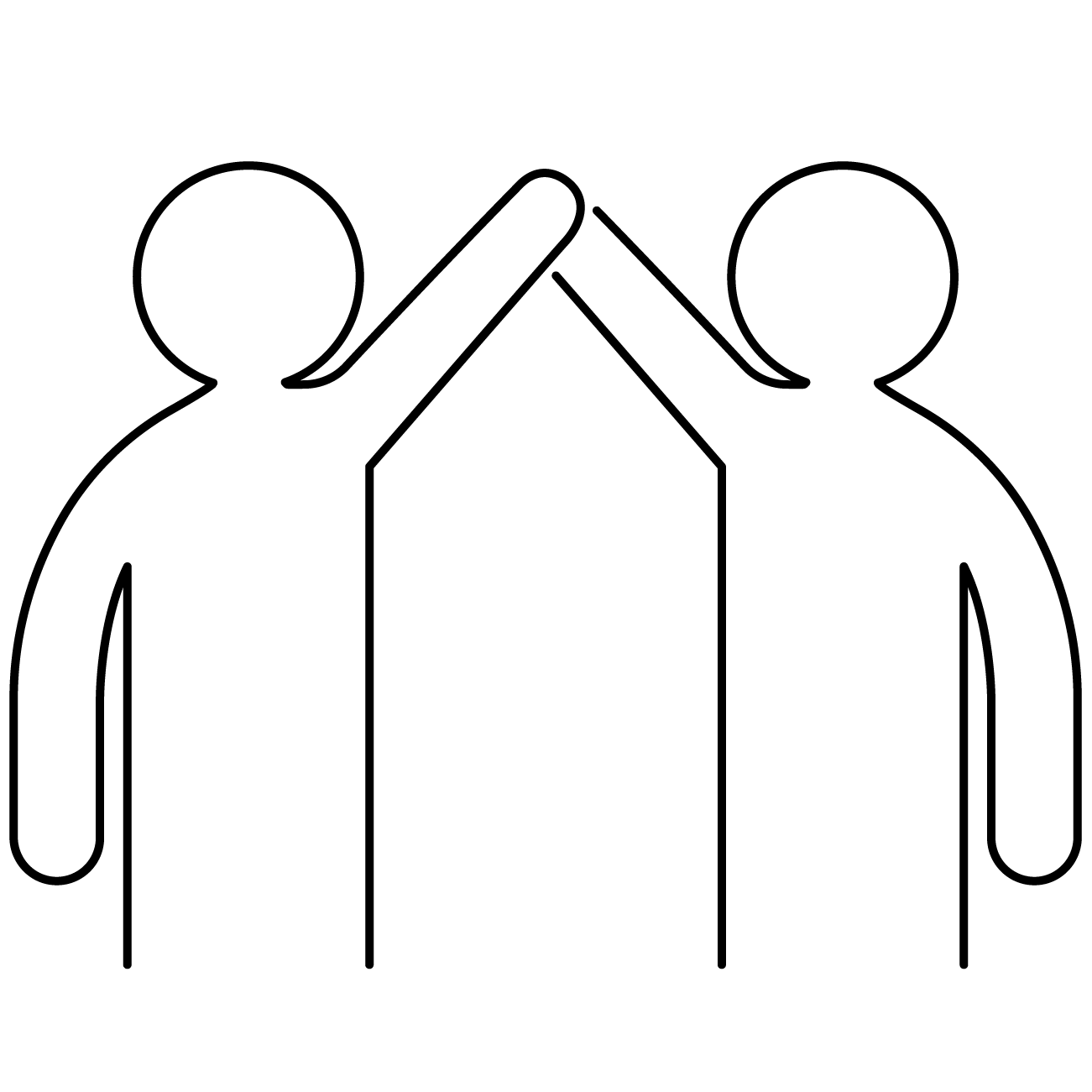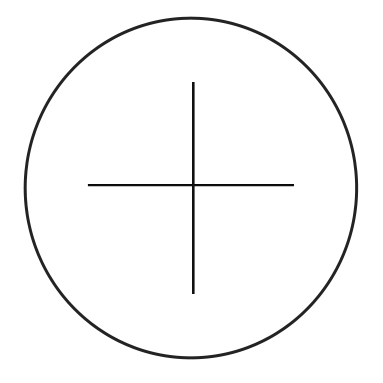To access cloud4mobile, you must have an account registered on the platform.
Access www.cloud4mobile.com.br .
Click on TRY IT FOR FREE* to create your account, and fill in all the fields requested in the registration.
* Conditions apply, please check details at http://www.cloud4mobile.com.br/plans.html

For each registered account, a unique ‘Environment’ is created.
After logging into cloud4mobile, you will be directed to the Management Portal, where you can:
- Control the license
- Manage the account
- Create new users who can access your environment
- Change the logo shown in the Operations Console
- Get access to Environment tokens for use of the Web API


Attention: if you are going to manage devices in the environment with Android Enterprise, you have to enter a Google account in the ‘Android Enterprise’ box. See more details about this in Google Play Store Applications
To start adding devices and managing them, click ‘Operations Console’ at the top of the Management Portal page. The Operations Console is the place where devices are added, managed and monitored.