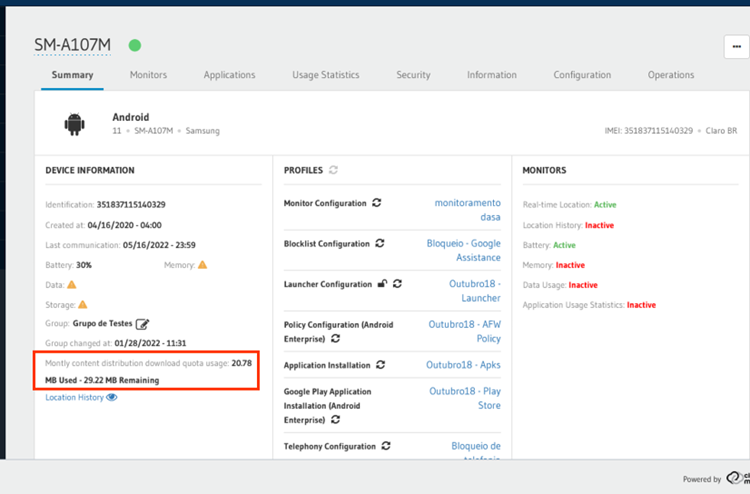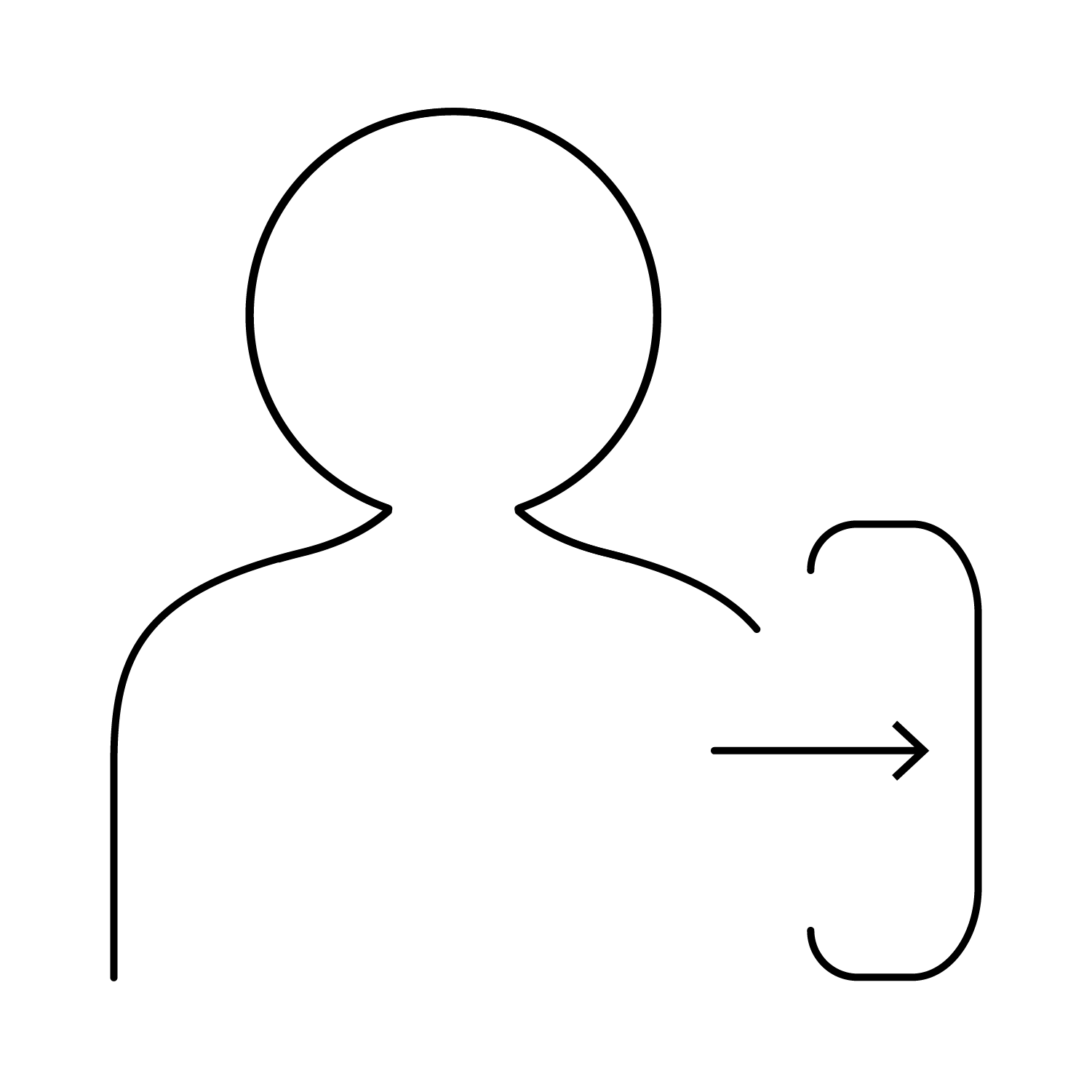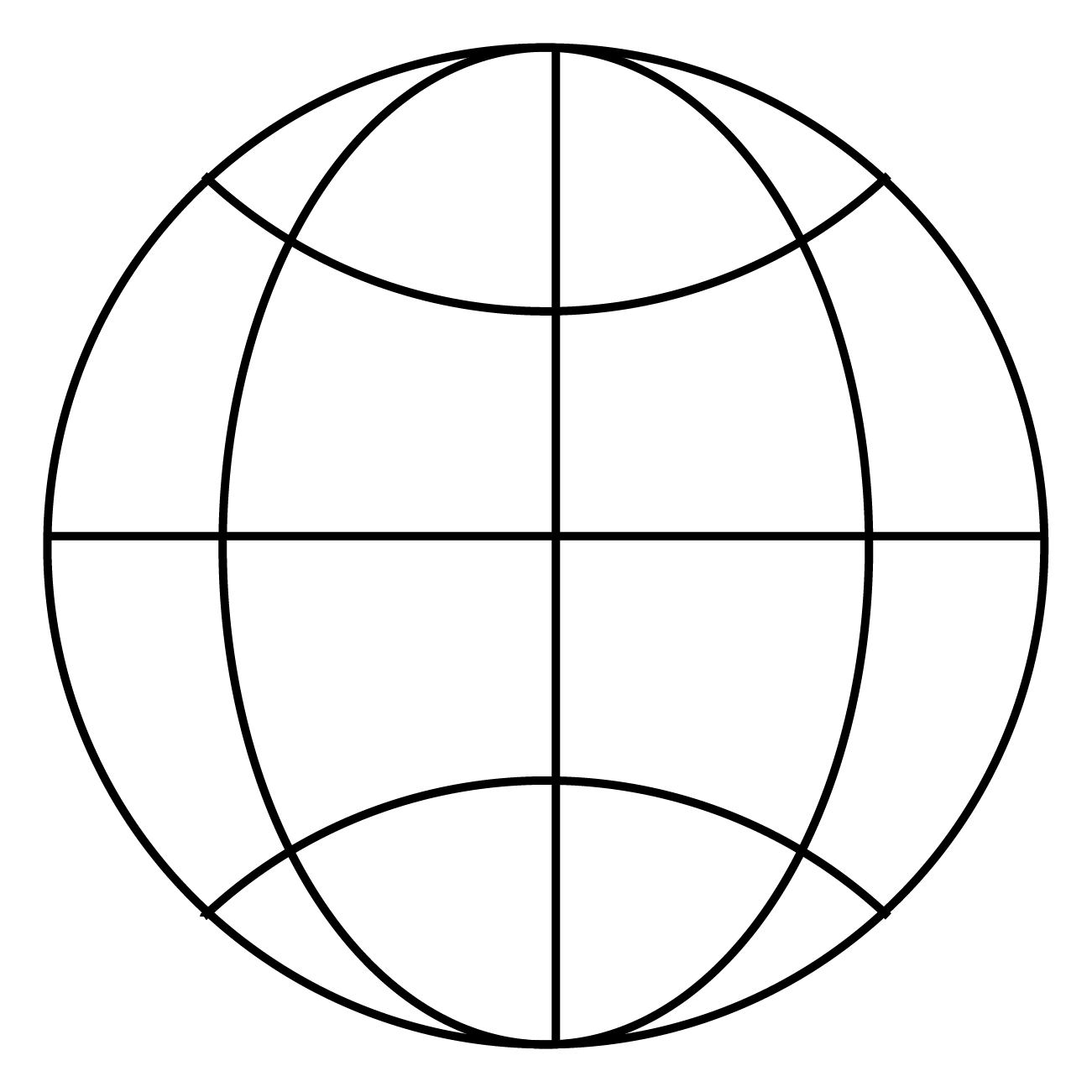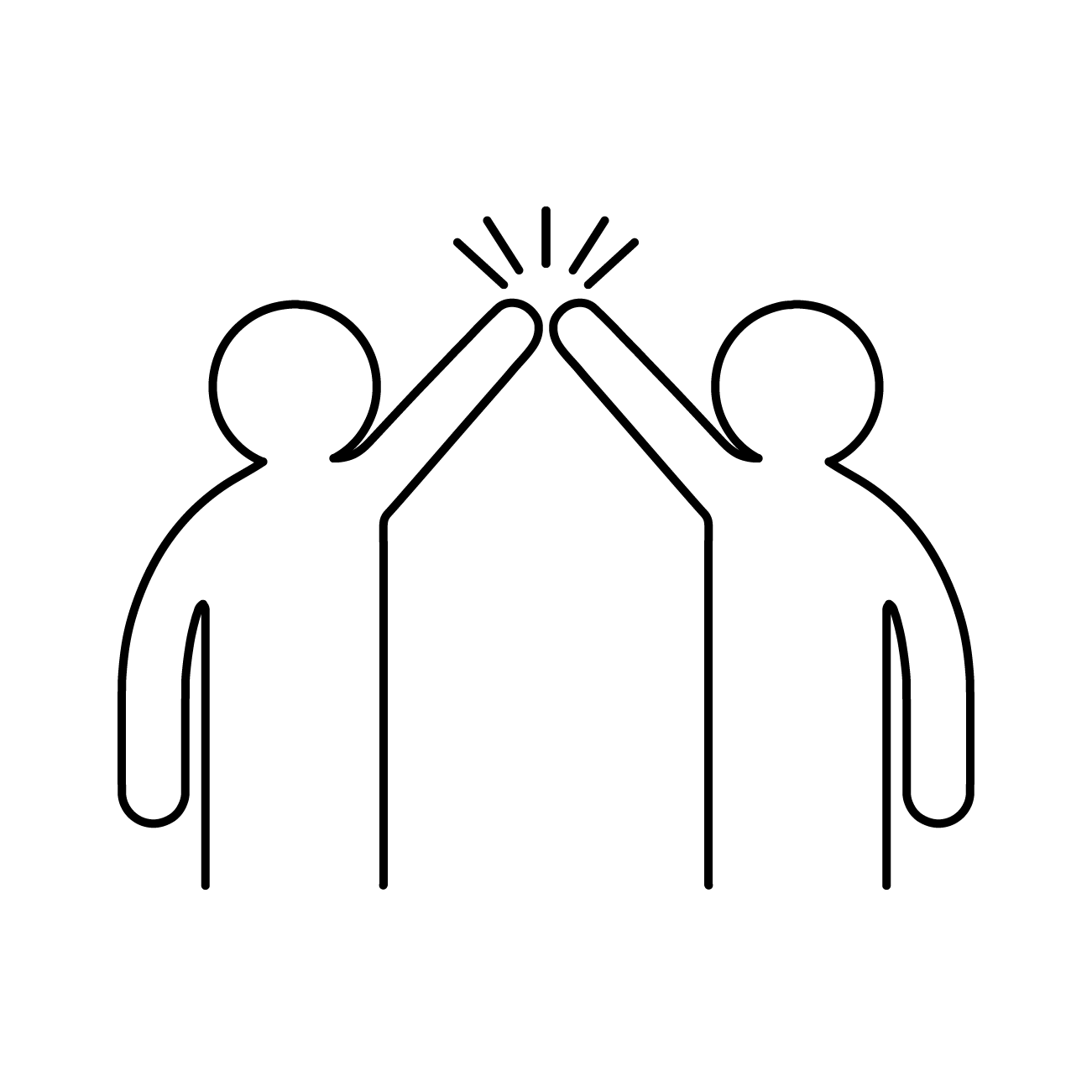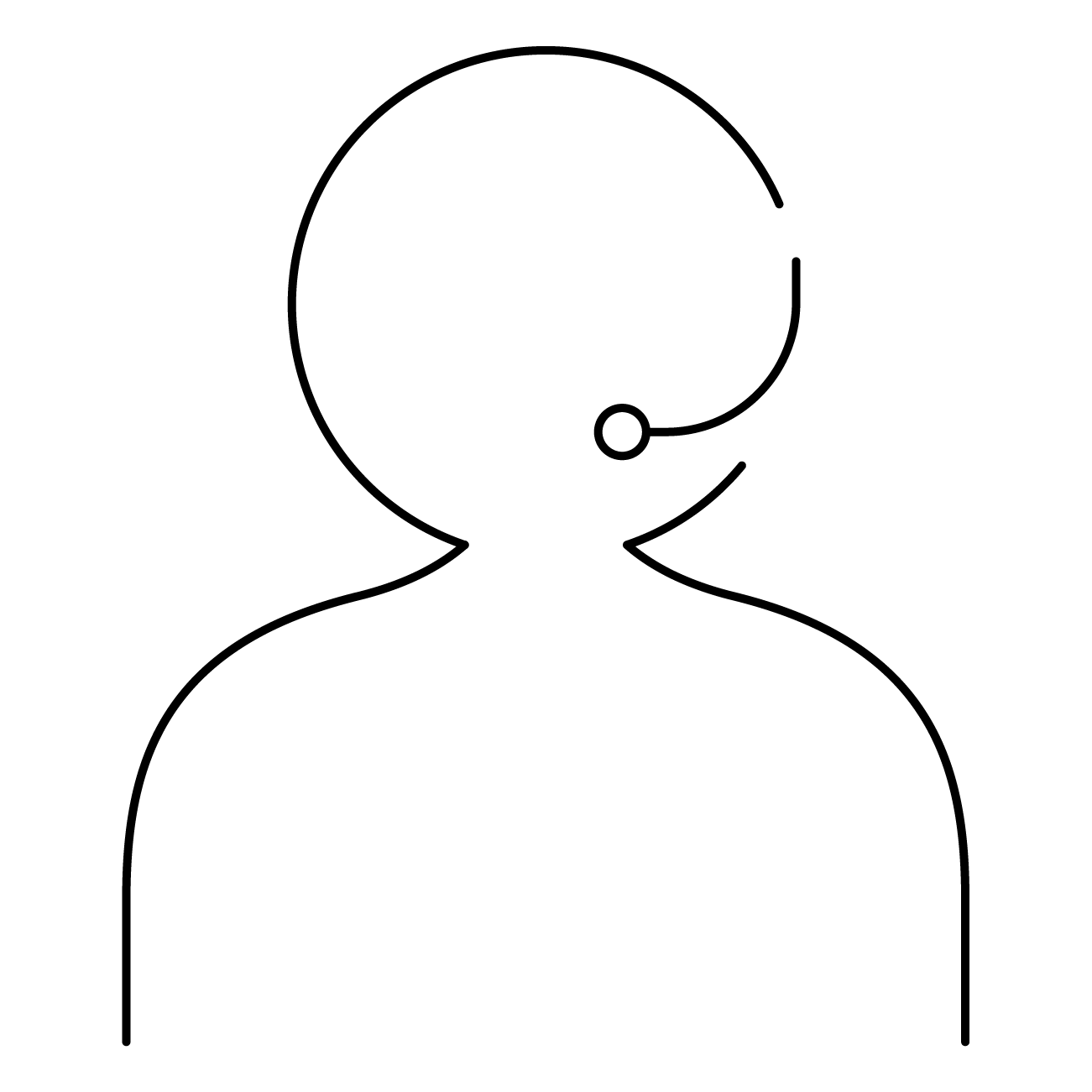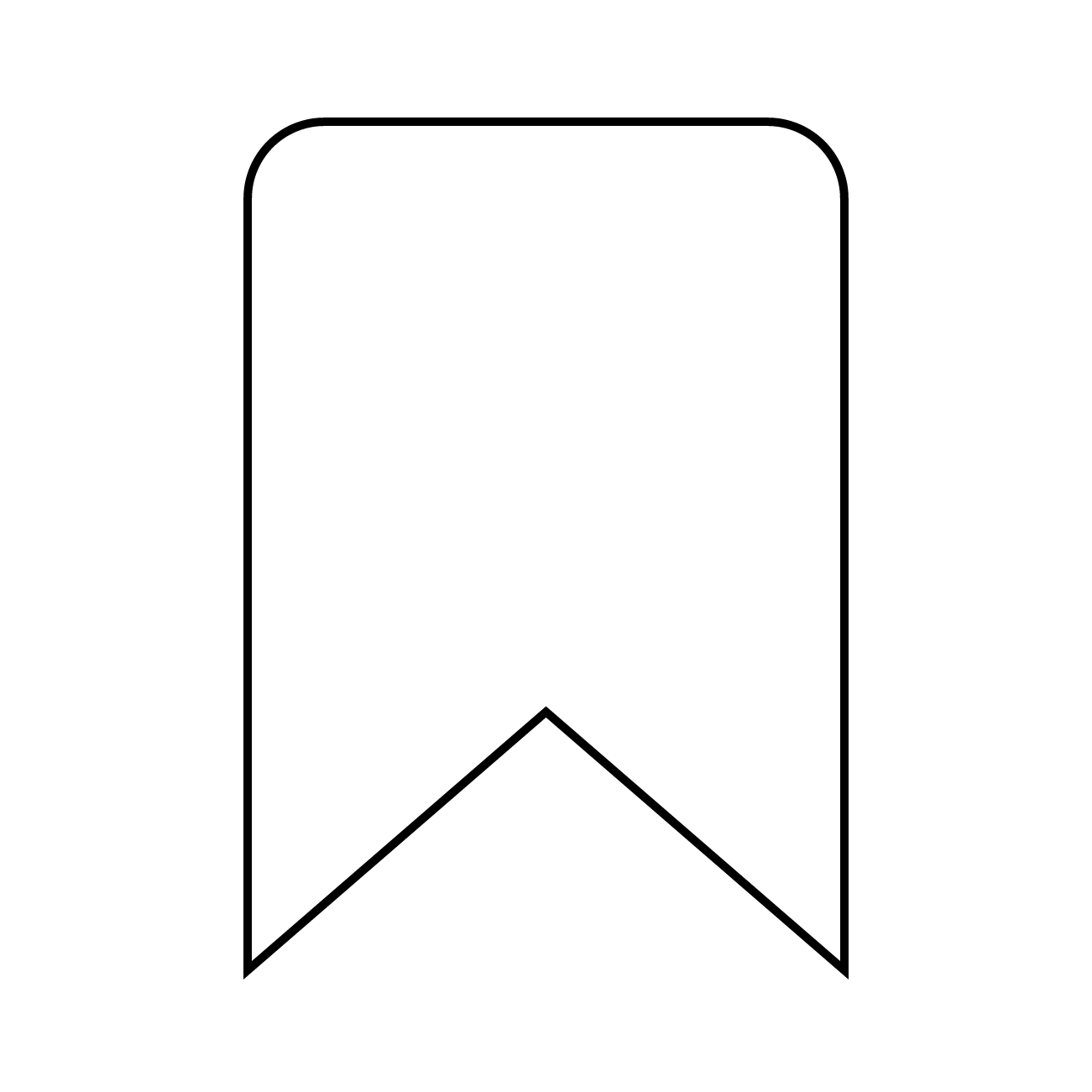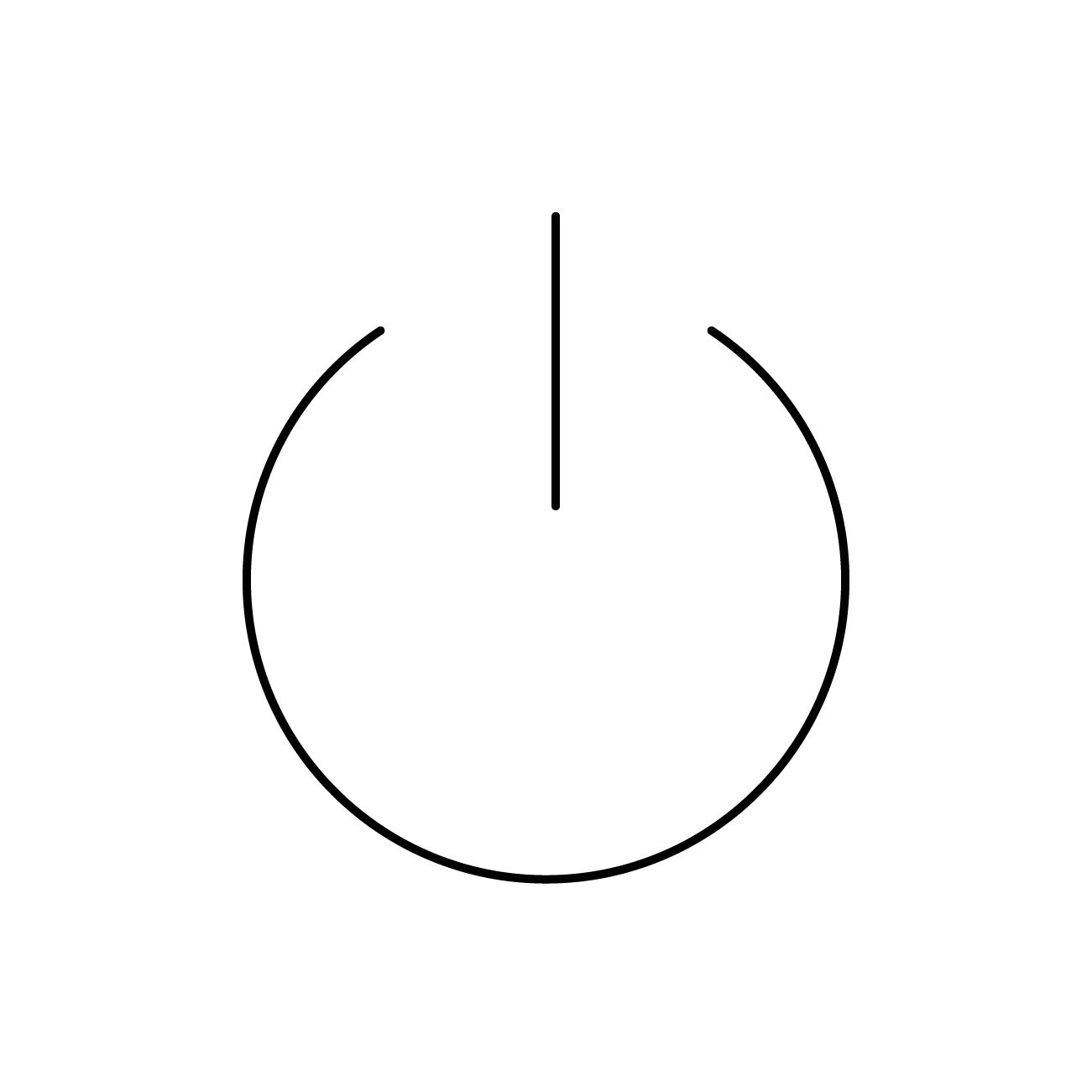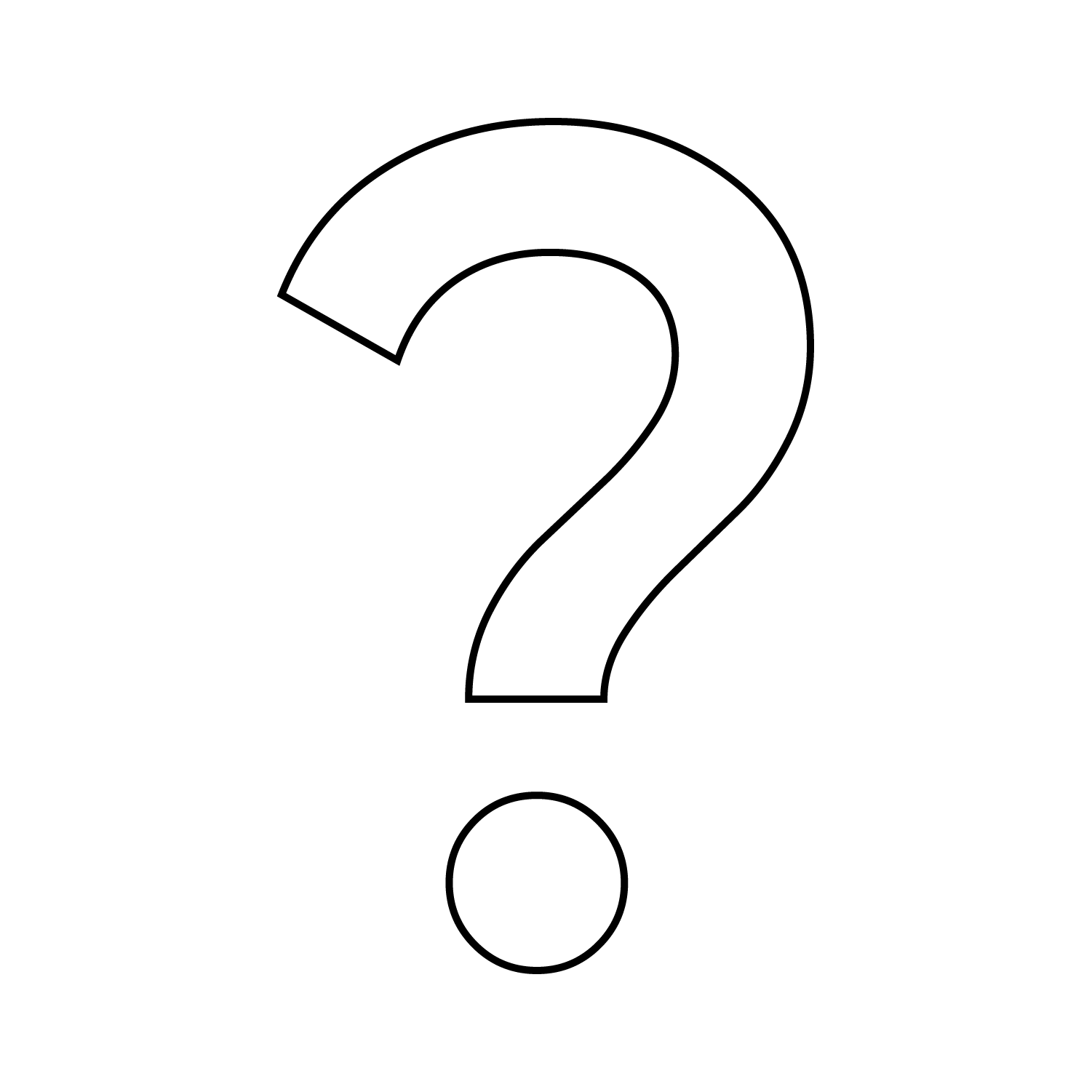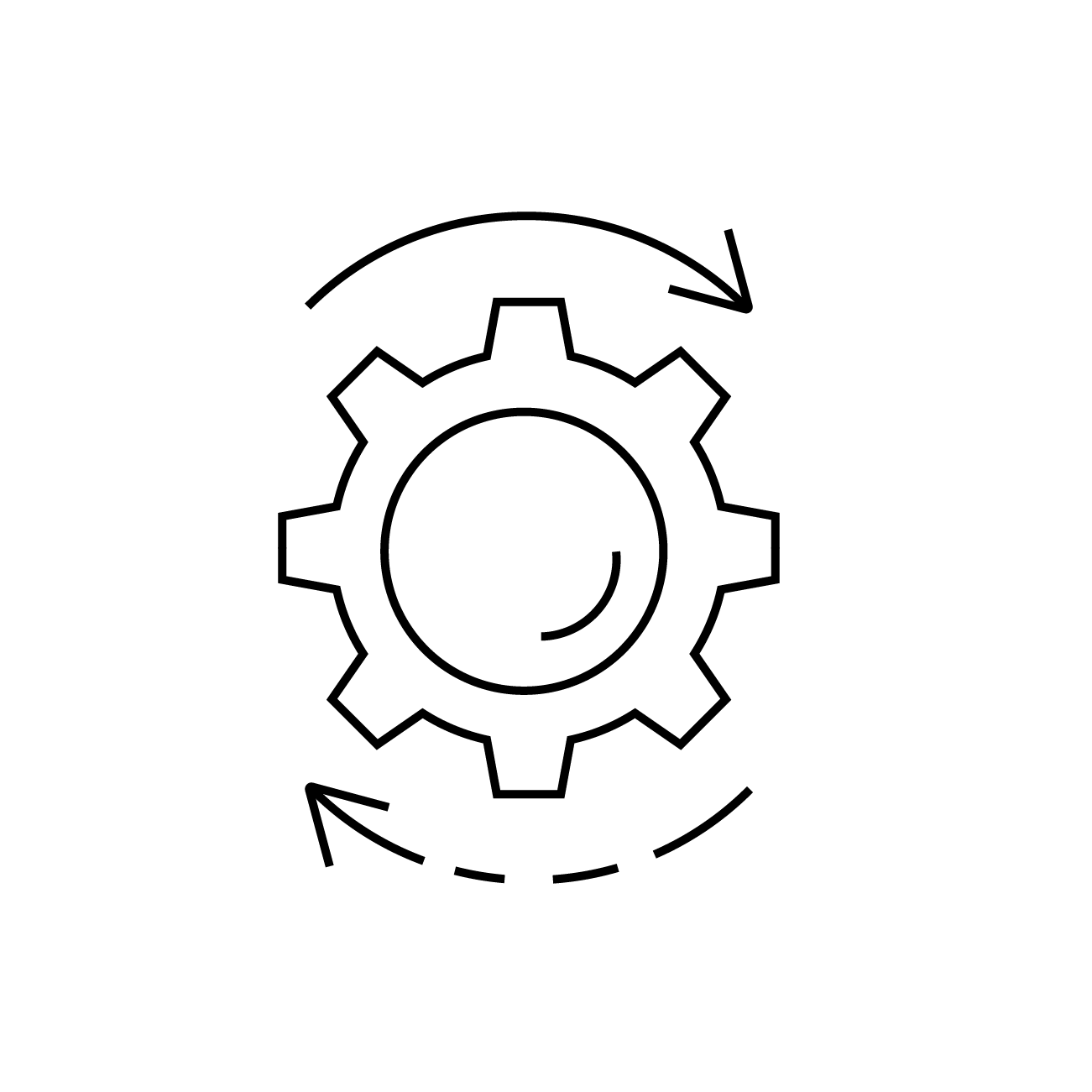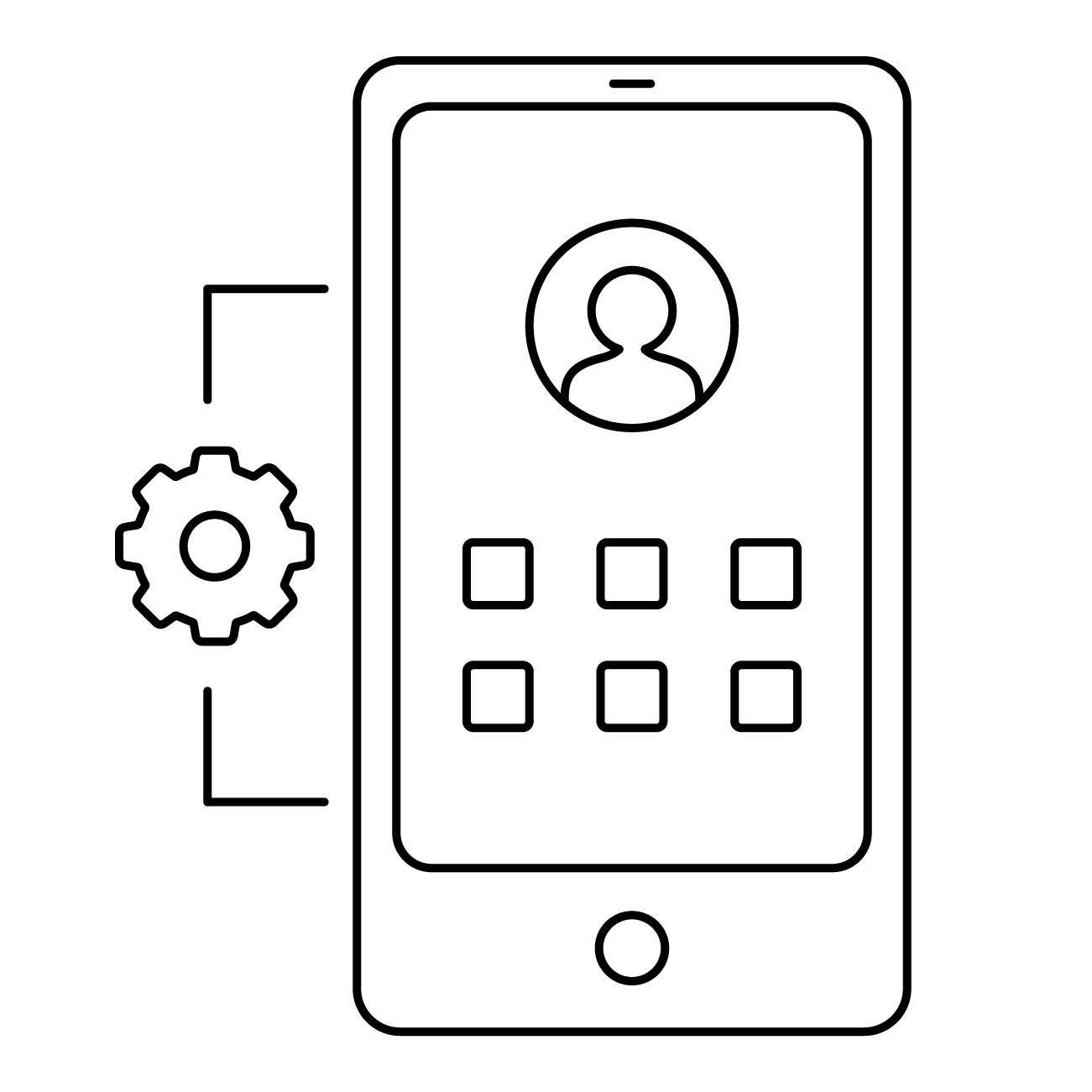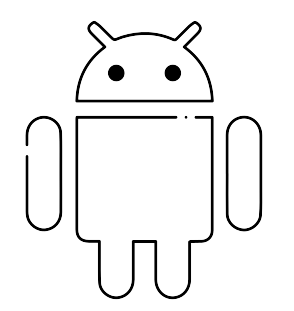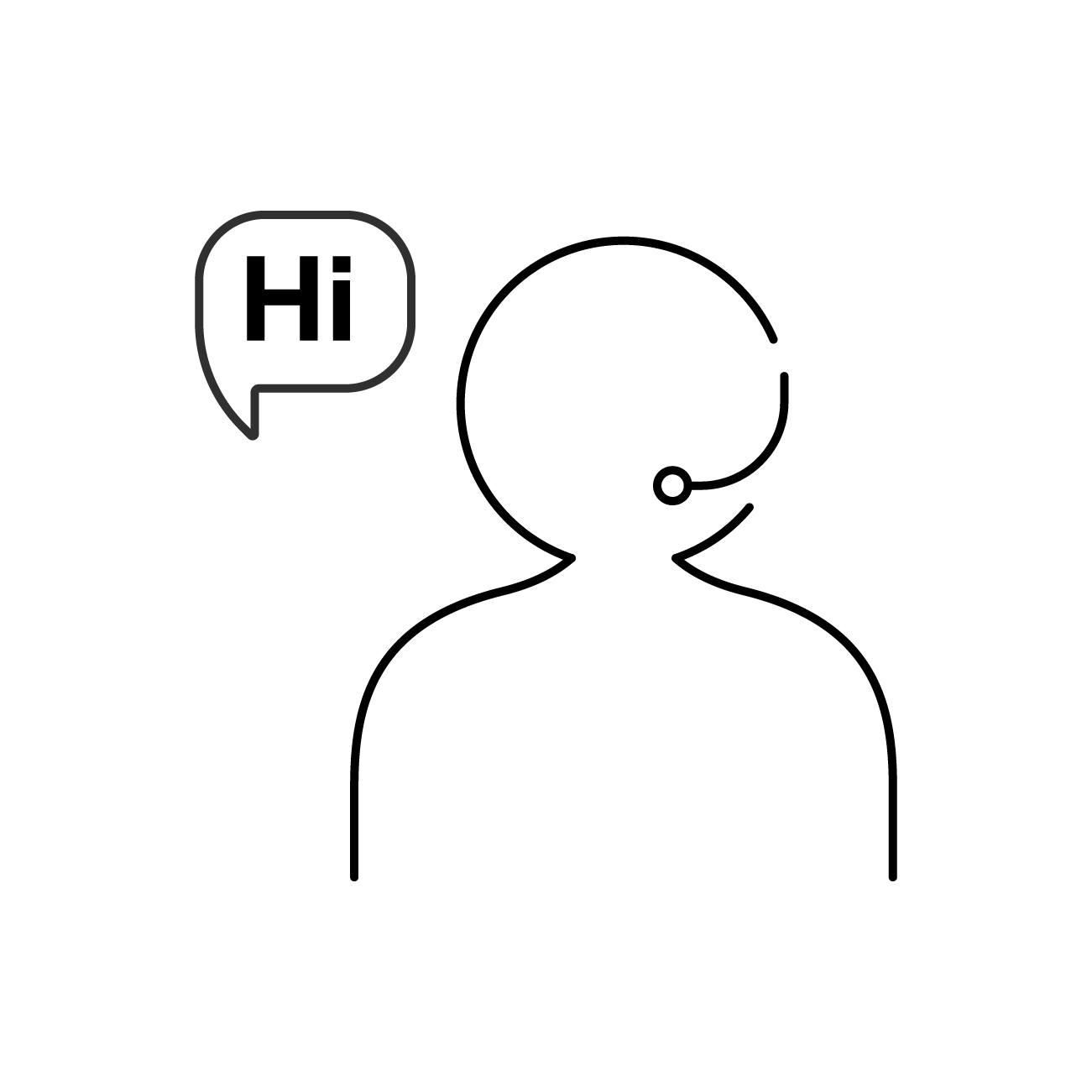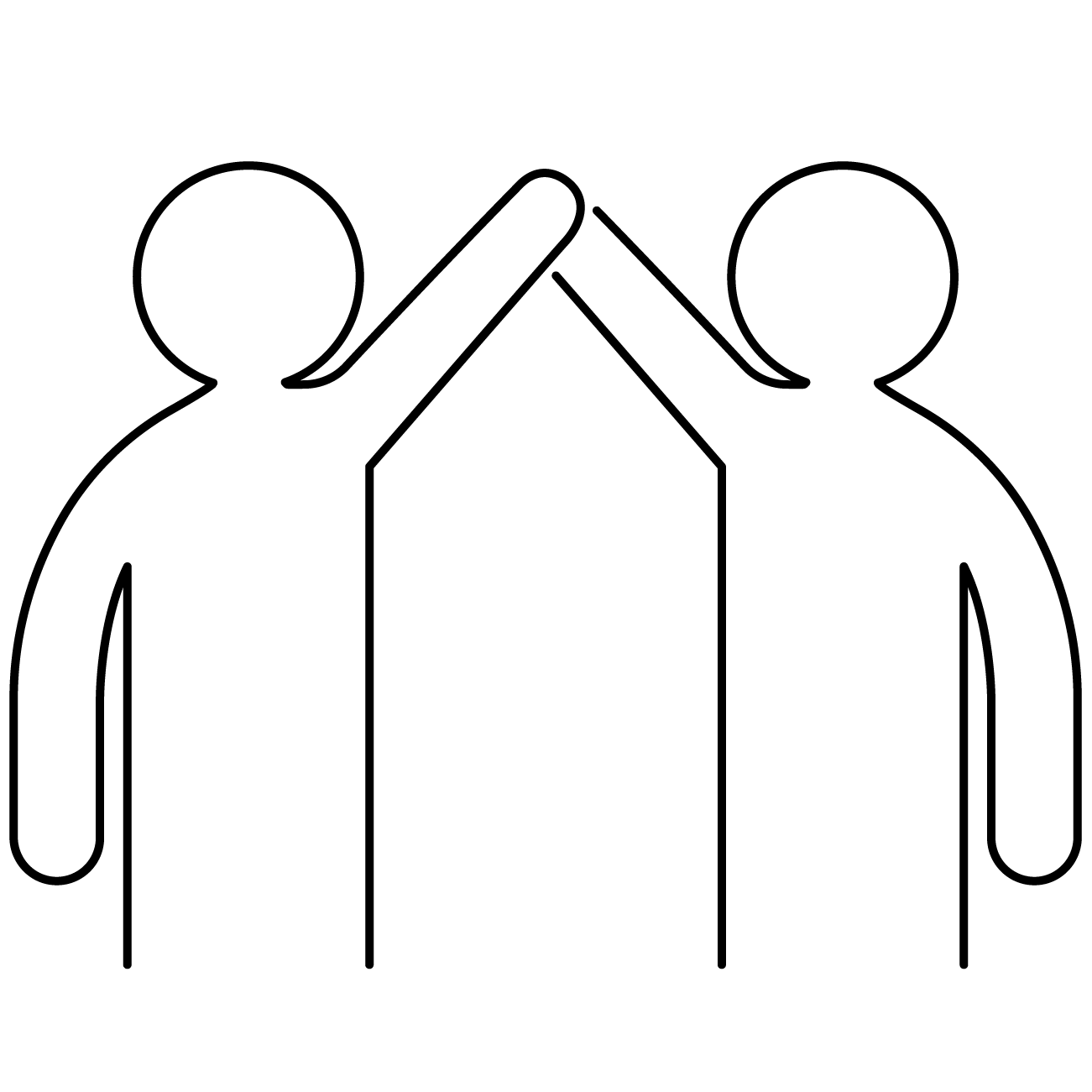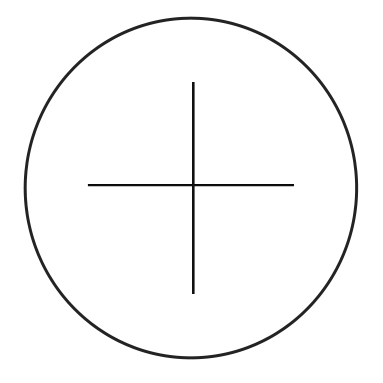With the inclusion of the Content Distribution profile functionality in Cloud4mobile, each device now has a monthly file download quota.
Here are some important considerations in this regard:
- The default quota is set at 50 MB per device and is renewed at the beginning of the monthly cycle.
- Downloads are performed upon receipt of a Content Distribution operation by the device.
- The value of the used quota is increased by the size in bytes of each file distributed to the device.
- Content distribution has the basic objective of sending information in the form of documents to user-managed devices. That is, the default limit of 50 MB is suitable for sending files that are not very large. So, if the user’s purpose is to distribute large files, with lots of images, videos and audios, for example, it may be necessary to hire a plan with a higher monthly quota.
- If a file is deleted on the device and then there is a reapplication of the profile that contains that file, this will imply a new download of that file, with a consequent increase in the used quota. In other words, the quota is calculated by the download operation performed, and not by the number of different files that have already been downloaded.
- The used quota can be verified on the device summary page as shown in the image below. There, it is also informed how much remains to reach the quota limit: